Exnem Doughnuts Props for DAZ Studio and IRAY
BBlK
29-May-25
0
Related Articles
Exnem Pizza Props for Daz Studio IRAY
On 16-Dec-24
by
Exnem Pizza Props for Daz Studio IRAY Detail link: This...
Exnem Pizza Props for Daz Studio IRAY Detail link: This...
Exnem Summoner for G8 Female
On 20-Mar-25
by
Exnem Summoner for G8 Female Detail link: This is a very...
Exnem Summoner for G8 Female Detail link: This is a very...
Exnem Angelic Armor for G8 Female
On 12-Mar-25
by
Exnem Angelic Armor for G8 Female Detail link: This...
Exnem Angelic Armor for G8 Female Detail link: This...
Exnem dForce Skirt A for Genesis 8 Female
On 20-Feb-24
by
Exnem dForce Skirt A for Genesis 8 Female Detail link:...
Exnem dForce Skirt A for Genesis 8 Female Detail link:...
Exnem Dryad Outfit for Genesis 8 Female
On 10-May-24
by
Exnem Dryad Outfit for Genesis 8 Female Detail link: This...
Exnem Dryad Outfit for Genesis 8 Female Detail link: This...
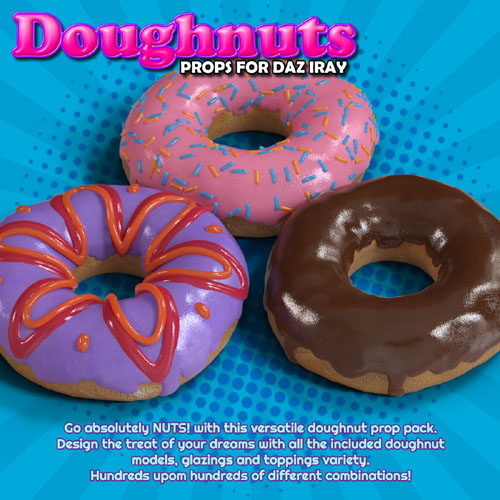
Exnem Doughnuts Props for DAZ Studio and IRAY
Detail link: https://www.renderosity.com/marketplace/products/154572/exnem-doughnuts-props-for-daz-studio-and-iray
This product brings you an amazing array of props and materials to create any doughnut you can imagine!. If you mix and match all the included materials and models you get more than 500 possible combinations.
Each doughnut prop is a high quality and very detailed object, complete with different material sections for the bread, glazing and 2 different toppings (caramel lines, sprinkles, etc)
All materials are for Iray renderer only and use subsurface scattering and translucency as required to make the most realistic and good looking props possible.
--------------------------------------
System Requirements:
Daz Studio 4.8+
--------------------------------------
Ownership Statement:
All of this product's content was created by Exnem
--------------------------------------
Installation Instructions:
Extract the zip-archive with your unzip program:
- Open your unzip program and press the button -Extract To-
- Select the folder with you DAZ Studio libraries (e.g.: C:\Users\Public\Documents\My DAZ 3D Library)
- Make sure that an option to extract full paths is selected to make sure you keep the right folder structures within your DAZ folder.
--------------------------------------
Usage Tips or Limitations:
Go to "Props/Exnem/Doughnuts" folder and select your desired prop.
Double click to add it to the world.
Once loaded you can use the default dials in the parameters rollout window to change size, rotation and position of your prop.
You can change the glaze and toppings using the materials provided in the "Materials" folder.
!Smart Props are also included for Genesis 8 Figures, these attach to the figure's right hand and you can then use the provided pose from the "Poses" folder to match the doughnut.
The "!Box Empty" and "!Box Full" are grouped objects. You can select the lid to open or close it using the parameter dials. Also the doughnuts inside the box can me manipulated and changed materials just like the single props.
Warning! You are not allowed to view this text.
Information
Users of Guests are not allowed to comment this publication.
