Daz LOD System v1.3 (Better Scene Optimizer)
BBlK
16-Apr-24
0
Related Articles
[UPDATED]Blender Addon SUPER-Solid-Mode V4.3.3
On 11-Jan-23
by
[UPDATED]Blender Addon SUPER-Solid-Mode V4.3.3...
[UPDATED]Blender Addon SUPER-Solid-Mode V4.3.3...
Blender To Daz Studio Plugin 2.2.15
On 23-Jan-25
by
Blender To Daz Studio Plugin 2.2.15 VERSION 2.2.15 NOW...
Blender To Daz Studio Plugin 2.2.15 VERSION 2.2.15 NOW...
Scatters - Ivy - With Ultra Scatter 2 Presets
On 04-Aug-25
by
Scatters - Ivy - With Ultra Scatter 2 Presets Detail link:...
Scatters - Ivy - With Ultra Scatter 2 Presets Detail link:...
Scatters - Morning Glory - With Ultra Scatter 2 Presets
On 21-Sep-25
by
Scatters - Morning Glory - With Ultra Scatter 2 Presets...
Scatters - Morning Glory - With Ultra Scatter 2 Presets...
Smart Texture Collector & Relinker
On 23-Dec-25
by
Say Goodbye to Texture Chaos! Are you creating characters,...
Say Goodbye to Texture Chaos! Are you creating characters,...
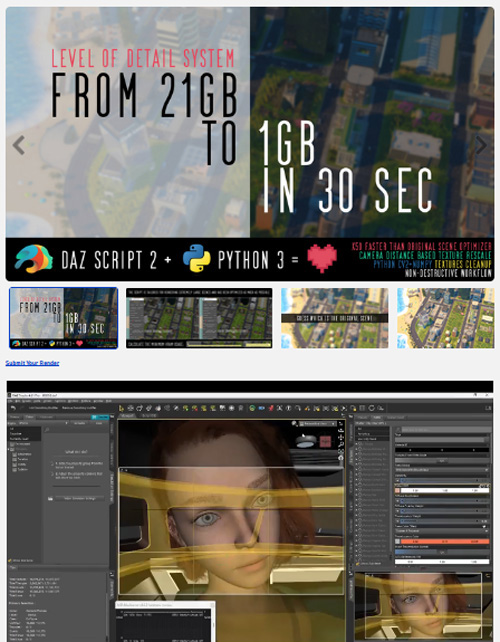
Daz LOD System v1.3 (Better Scene Optimizer)
Detail link: https://www.renderhub.com/lauwurence/daz-lod-system
Obtain the power of texture LODs in Daz Studio. This script provides a technique that reduces the complexity of your asset textures depending on the distance from the camera, the asset size and the render resolution.
WHAT CAN IT DO?
- Remove solid or useless textures and converts them into values.
- Measure the distance to each object surface, take into account their size, render resolution and based on this create an LOD, that is, an image in reduced - resolution.
- If the camera gets too far from the object, the normal, roughness, bump maps will be removed from it and the average value will be applied so that the matte object does not become glossy. But at the same time, the object will always have Base Color, Metallicity and Opacity so that the color or silhouette does not change. If you go back, the values will return. Works with all shaders.
- Always ensure that only one version of the texture is used in the whole project.
- Store all information about the removed textures in the object itself, and not in some .txt file, so you won t be able to lose data.
- Hide small objects that are generally not visible from afar, but will not hide luminous objects because they are noticeable.
- Calculate the approximate amount of VRAM that will be occupied by all scene textures and the HDRI map.
- Reduce SubD resolution.
The filename naming is compatible with the V3D Daz Scene Optimizer, so all the textures created with it will be used by the script to find the files in their original resolution :)
NOTE:
After purchasing the script, don't forget to join my keyclap dev Discord server to report bugs and receive updates and news.
CHANGELOG:
v1.3 (March 28, 2024):
Layered Images are now partially supported (deletes solid ones but does not resize or hide them).
The upper text now shows whether LOD is enabled or disabled for selected objects.
A new cleaner button that performs a scene cleanup. I'll add more features to it in the future.
The script is now more non-destructive and you can move Daz content libraries around safely. As long as they are connected to Daz, the script will be able to find images.
A nice VRAM change number (the usage is calculated twice: before and after LOD update).
A slider in the settings that is a threshold for detecting solid images.
Filenames with multiple dots are now handled correctly.
Fixed an issue where black images were converted to red in some cases.
v1.2 (March 9, 2024):
Layered Images are now intentionally ignored (to be supported in the next update).
Smaller data transfer size between Daz and Python code (better for extremely large scenes).
Showing a notification if the script made no changes (in cases if the camera wasn't moved).
v1.1 (March 7, 2024):
Instances support !
Much faster and more accurate radius calculation for sliders.
The ability to set a custom shortcut via new settings menu.
Texture resolution clamping (minimum output value).
Errors logging into log.txt.
More accurate mesh VRAM calculation (probably).
Critical bug fixes.
v1.0 (March 5, 2024):
Initial Release
Warning! You are not allowed to view this text.
Information
Users of Guests are not allowed to comment this publication.
