EZVN is fixed!
Chamber 5 CORE PACKAGE for DS and Poser
Posted on Dec-12-2023 17:16 | by PhuongThao85 | 604 views

Chamber 5 CORE PACKAGE for DS and Poser
Detail link: https://www.renderotica.com/store/sku/67643_Chamber-5-CORE-PACKAGE-for-DS-and-Poser
Required 3rd Party Products
Genesis 8 Male and Female (https://www.daz3d.com/genesis-8-starter-essentials)
Micheal 4 (https://www.daz3d.com/michael-4-3d-model-pro-suite)
Victoria 4.2 (https://www.daz3d.com/victoria-4-2-base)
Product: Chamber 5 "Core" package
Vendor/Creator: Davo or Davorama
Need Help? Support email in product zip readme file
store support forum: https://www.renderotica.com/community/forums.aspx?g=topics&f=2878
Copyright (c) 2023 davo. All rights reserved. Not intended for redistribution.
Who's behind the glass watching? Now you know. An amazing observation and computer conrol room for your stories and art.
SPECIAL NOTE 1: Posing for G8 figures is based on the STANDARD, NON-MORPHED OR ALTERED figures. If you have applied morphs or altered body shapes or proportions, you must manually adjust the character and device positions if connection points are not touching. If you do have to alter the poses, you can do this to one side of the device and one side of your character then use the symmetry command to mirror the result to the other side.
System Requirements for Daz Studio:
- PC and Mac compatible
- Requires Daz Studio 4+ (created using Daz Studio 4.2)
- All files in .duf, .ds*, .png and .jpg format.
System Requirements for Poser:
- PC and Mac compatible
- Requires Poser 11+ (backward compatible to Poser 8 except readme notes python scripting may not work on older versions)
- All files in .obj, .cr2, .png and .jpg format.
Package Features: (described below for Daz Studio, Poser is similar)
Chamber 5 Folder
- Camera: This is an articulated security/viewing camera. You can place this in the Observation Room or any other room. Most parts have size/shaping morphs for customization.
- Chair: This is a simple office chair with some morphing parts. Pose files for chair and character are provided in the pose library.
- Observation Room: This is an observation room with viewing window that can look into another room for observation or control.
The window wall has 2 roll up doors/shields that move up and down. The window wall also has a height morph to make the window taller and morphs on the rollup doors/shield to compensate for the window height morph.
The side walls and door wall have length morphs and can be tilted to allow for a better view into the room. Lamp on the ceiling is repositionable, door opens and closes.
There are some computer banks and monitors in the scene. The middle table, middle bottom monitor and middle top monitor control movement of the other tables/monitors. The end/side table portions have a taper width to account for side wall tilting.
Many of the material zones on this set have ambient/emmissive properties that will allow them to glow in a dimly lit scene.
A pre-parented equipment/chair/observation room is available in the Obs Room Combos folder.
Material Pose file is provided to change the default computer screens to an emergency alert screen.
- Room 1: This is a stand alone room with a posable rollup door on each end. There is some ceiling lamps, a cable/hose prop and track that can be used sort of like a conveyor belt on the floor. Track size/shape morphs. You can hide the doors on the ends and place as many of these Room 1 figures end to end to create a long corridor if you wish.
There is a pre-parented set of combos in the Room 1 Combos folder.
Warning! You are not allowed to view this text.
DOWNLOAD:
You must be registered member to view links
You must be registered member to view links
Related News
Add Comment
Information
 Users of Guests are not allowed to comment this publication.
Users of Guests are not allowed to comment this publication.

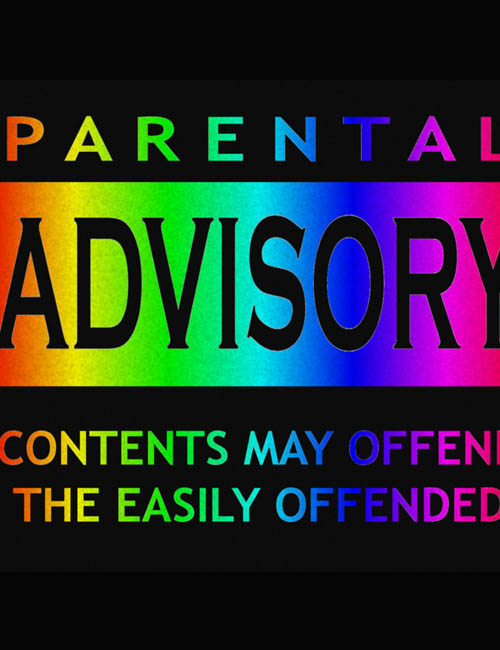
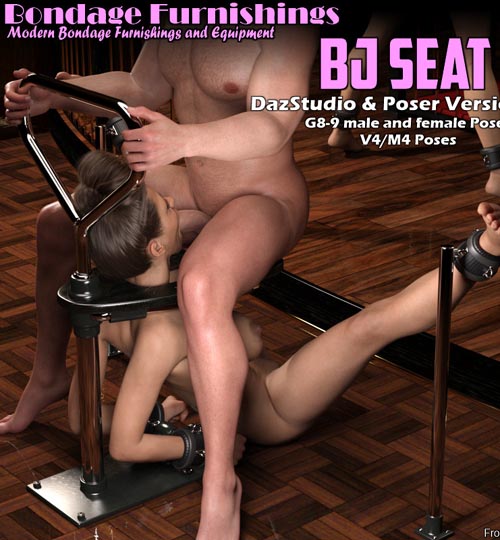
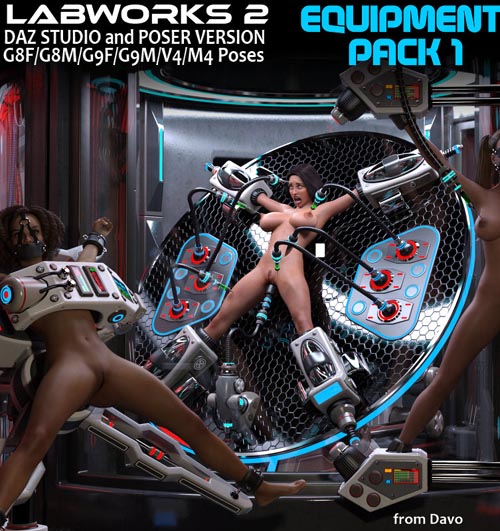
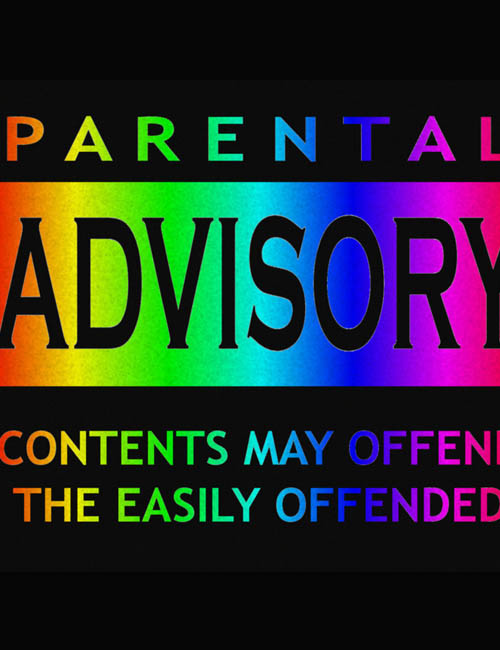
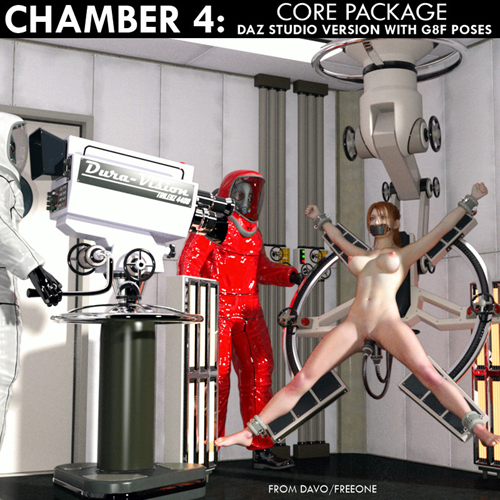
 Heel Dance On Floor for Genesis 9 and 8 Female
Heel Dance On Floor for Genesis 9 and 8 Female
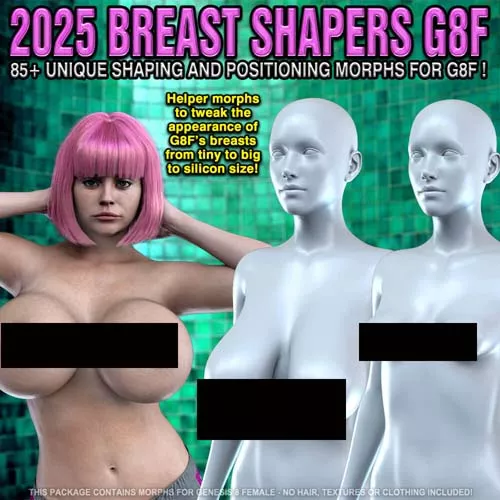 2025 Breast Shapers for Genesis 8 Female
2025 Breast Shapers for Genesis 8 Female
 Flow for Genesis 8 Female
Flow for Genesis 8 Female
 MiaKhal for Genesis 8 Female
MiaKhal for Genesis 8 Female
![GCC DOA Pai for G8F [Removed from Store]](https://img.lazioitaly.com/PZNW/2025/1-92.webp) GCC DOA Pai for G8F [Removed from Store]
GCC DOA Pai for G8F [Removed from Store]