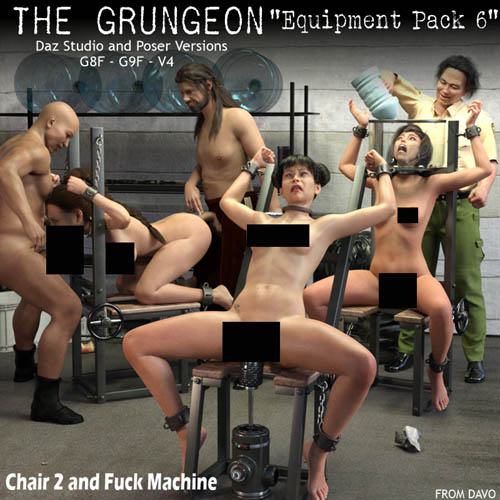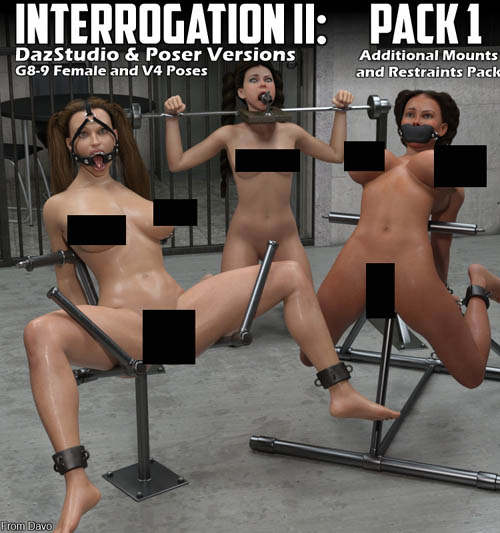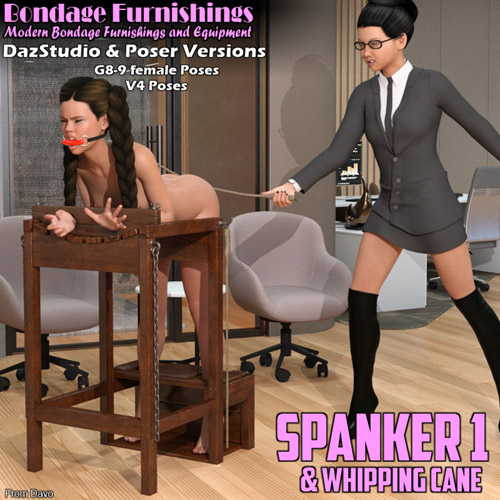Labworks 2 Equipment Pack 1 for DS and Poser
Related Articles
GRUNGEON Equipment Pack 6
On 19-Aug-24
by
GRUNGEON Equipment Pack 6 Detail link: Product: Grungeon...
GRUNGEON Equipment Pack 6 Detail link: Product: Grungeon...
Chamber 5 CORE PACKAGE for DS and Poser
On 12-Dec-23
by
Chamber 5 CORE PACKAGE for DS and Poser Detail link:...
Chamber 5 CORE PACKAGE for DS and Poser Detail link:...
Interrogation II: Pack 1
On 21-Feb-25
by
Interrogation II: Pack 1 Detail link: Product:...
Interrogation II: Pack 1 Detail link: Product:...
Bondage Furnishings SPANKER 2
On 17-Nov-24
by
Bondage Furnishings SPANKER 2 Detail link: Description...
Bondage Furnishings SPANKER 2 Detail link: Description...
B Furnishings SP 1
On 11-Apr-24
by
B Furnishings SP 1 Detail link: Description Product:...
B Furnishings SP 1 Detail link: Description Product:...
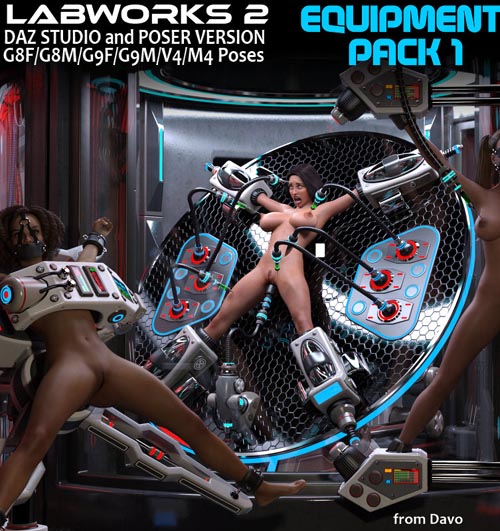
Labworks 2 Equipment Pack 1 for DS and Poser
Detail link: https://www.renderotica.com/store/sku/68935_Labworks-2-Equipment-Pack-1-for-DS-and-Poser
Product: Labworks 2 Equipment Pack 1 for Daz Studio and Poser
Vendor/Creator: Davo or Davorama
store support forum: https://www.renderotica.com/community/forums.aspx?g=topics&f=2878
Copyright (c) 2023 davo. All rights reserved. Not intended for redistribution.
-----------------------------------------------------------------------------------------------------------------------------------
More power to your scifi laboratory scenes or expanding your Labworks 2 core package, the Equipment pack features more tables, restraints and equipment for your scenery.
-----------------------------------------------------------------------------------------------------------------------------------
SPECIAL NOTE 1: Posing for G8F G8M G9F G9M figures is based on the STANDARD, NON-MORPHED OR ALTERED figures. If you have applied morphs or altered body shapes or proportions, you must manually adjust the character and device positions if connection points are not touching. If you do have to alter the poses, you can do this to one side of the device and one side of your character then use the symmetry command to mirror the result to the other side.
-----------------------------------------------------------------------------------------------------------------------------------
SPECIAL NOTE 2: This is a stand alone package, however, some combination attachements are provided for Tool Station 1 from the Labworks 2 Core Package, which is sold seperately. Not having the Core Package will not affect the functionality of this Equipment pack, the combos are provided as a courtesy only.
------------------------------------------------------------------------------------------------------------------------------------
System Requirements for Daz Studio:
- PC and Mac compatible
- Requires Daz Studio 4+ (created using Daz Studio 4.2)
- All files in .duf, .ds*, .png and .jpg format.
System Requirements for Poser:
- PC and Mac compatible
- Requires Poser 11+ (backward compatible to Poser 8 except readme notes python scripting may not work on older versions)
- All files in .obj, .cr2, .png and .jpg format.
----------------------------------------------------------------------------------------------------------------------------------
Descriptions below are oriented toward Daz Studio, Poser version will have V4 and M4 support and standard poser library funcionality. Poser readme file is available in this product promo.
----------------------------------------------------------------------------------------------------------------------------------
Package Features:
-------------------------------------
Chambers Folder
-------------------------------------
- Chamber 2: This is a circular room with poseable rear door and front/side window covers. There are shelves hidden inside the side and front walls just below the openings, these can be moved up into view as needed. There are window coverings on the front and side walls as well.
The walls/ceiling can be moved out of view for better camera and viewing angles. There is a water surface that can be used to fill the room with water for water peril scenes. Pose files are provided in the pose library to show/hide the shelves, window covers and fluid surface.
-------------------------------------
Restraints Folder
-------------------------------------
- Restraint 2: This is a vertical rack style restraint that has a connector that can rotate so the characters can also be horizontal. Many parts have size/shape morphs for custom fitting or posing. Pose files for G8F G8M G9F G9M are provided in the pose library.
-------------------------------------
Tables Folder
- Table 4: This is a restraint/exam table with poseable arms and legs that have wrist and ankle cuff mounts. The table has a generic chest covering that can have medical or trans-gender modification purposes. The table is angle adjustable and most parts have size/shape morphs for custom fitting and posing.
Pose files for G8F G8M G9F G9M are provided. Basic Scifi cuffs for wrist and ankles are required for posing with this table. Cuffs are provided.
- Table 5: This restraint table has that classic circular table of doom look and feel to it. It's got arm and leg restraints that can be respositiond to accommodate different spread angles. The table is fully angle adjustable and most parts have size/shape morphs for custom fits.
Pose files for G8F G8M G9F G9M are provided in the pose library.
- Table 5 Tool Ports: This is an add-on figure for table 5. The tool ports fill in the open gaps on the table surface and replace them with ports that can hold the tool armatures.
- Table 5 Combo: This is the Table 5 figure with the tool ports and 6 tool arms already pre-parented. The tool arms extend through the table in it's default form, you must reposition the tool heads as needed then pose the hoses back into a port.
-------------------------------------
Tanks Folder
-------------------------------------
- Tank 3: This is a large, rectangular shaped tank. It has a front and back side that can slide apart to move things in and out of it. The tank has a morphing fluid surface as well. There are pose files to make the tank wide or narrow. You can use the Restraint 1 figure inside the tank with the size morphs. The tanks 'base' is a non-rendering null base which allows the tank to be separated if needed.
Pose file for G8F G8M G9F G9M is provided.
- Tank Pod: This is a cool looking tank that is suspended on a large easypose tube which can be attached to a ceiling. There are size/shape morphs on most parts to accomodate larger or smaller characters.
Pose file for G8F G8M G9F G9M is provided
-------------------------------------
Tool Stations Folders
-------------------------------------
Combos folder: Contains some combinations of station 4 and tool hoses.
-----------
Multi Tool Base Folder:
-----------
Multi Tool Base: This is an adapter than can be fitted to other pieces of equipment which will then allow you to attach the tools provided. The base has morph size and shape adjustments so it can fit angled equipment. The conn body part has size and shape morphs to fit the provided tools.
Station 1 Combos folder: This folder contains combo's of the Tool Station 1 figure, the multi tool base and all the different tool heads. This makes the Tool Station 1 figure more versatile. Please note: The Tool Station 1 figure is sold separately in the Labworks 2 Core Package.
----------
Tool Station 3: This is a tool station with an easypose tool arm built in. You can mount this to a flat surface such as the Table 5 figure. The Tool Hose can also use the smart prop tool tips in the Tool Hose Folder. The tool tip head has a diameter morph to accomodate different diameter tool bases if you have some.
----------
---------
Tool Station 4: This tool station has a floor mounted base with 2 ports and a ceiling or wall mounted base with 2 ports. The ports can accommodate the tool hose figure. This tool station is a good fit for the Chamber 2 figure if you own the Expansion Package, sold separately. A pre-parented tool station 4 with 4 tool hoses is provided in the combos folder.
----------
-------------------------------------
Tool Hose Folder (These items are also available in the Core Package, sold seperately with the exception of the syringe smart prop)
-------------------------------------
- Tool Hose: This easypose tool hose can be used in your experiment scenes. The tool head can be positioned as desired, then the hose posed out of view or posed toward a port on some other piece of equipment. There are smart prop tool tips as well as articulated tool tip figures available.
-- Tool Hose Claw: This is an add-on claw with articulated fingers to grasp items or body parts.
-- Tool Hose Fingers: A bit smaller than the claw, this figure has some articulated fingers to grasp items.
-- Tool Hose Milker/Syringe: This figure has some milking teets or double syringes. There are size/shape morphs on some parts and the figure is symmetrical mirroring.
A Milker and Syringe version (same figure) is provided to choose from.
Combos folder: Contains pre-parented hose with the tool tips already parented.
The "Smart Props" folder contains smart prop tool tips for the Tool hose as follows:
-- Blade: A simple blade for cutting.
-- Dildo: A dildo with size/shape morphs
-- Feeder: A feeder tube to insert into mouth or other areas.
-- Laser: A laser beam with morph length.
-- Mask: A filter mask that you can place on your characters face.
-- Sprayer: A sprayer tool tip with spray morphs.
-- Syringe: This is a syringe with morphing fluid and plunger morph. (this smart prop is new to the Labworks 2 equipment expansion)
To apply the tool tips, select your Tool Hose then click the desired smart prop, it will place automatically.
---------------------------------------------------------------------------------------------------------------------------------
Pose Libraries:
SPECIAL NOTE FOR POSING: Posing for G8F G8M G9F G9M is based on the standard sized and proportioned base character from Daz3d.
If you have a heavily morphed or resized/shaped custom character, you will possibly need to make some manual adjustments on your character and the product equipment for positioning.
Note: Some poses will require the Basic scifi Cuffs from the props library applied to your character.
The pose libraries contain poses for G8F G8M and matching poses for some of the equipment in this package. Please note the READ FIRST image file in the library, click on it see what equipment body part you need to parent your chacter to before appling poses.
---------------------------------------------------------------------------------------------------------------------------------
Read First icons: Most folders contain a "READ FIRST" icon. By clicking this icon, an informational dialog box will pop up with pertinent information regarding the contents of the folder. Please read these notes and it is helful.
-----------------------------------------------------------------------------------------------------------------------------------
A more detailed readme file is provided in the product zip files.
Warning! You are not allowed to view this text.

Information
Users of Guests are not allowed to comment this publication.