LinkedIn - Learning SOLIDWORKS CAM
cod2war
29-Aug-21
0
Related Articles
Lynda - SOLIDWORKS: Tools Suite
On 28-Jun-19
by
Lynda – SOLIDWORKS: Tools Suite Intermediate | 1h 25m |...
Lynda – SOLIDWORKS: Tools Suite Intermediate | 1h 25m |...
Lynda - Learning SOLIDWORKS xDesign
On 03-Apr-19
by
Lynda – Learning SOLIDWORKS xDesign Beginner | 1h 34m |...
Lynda – Learning SOLIDWORKS xDesign Beginner | 1h 34m |...
LinkedIn – SOLIDWORKS: Designing Bearings
On 10-Jul-21
by
LinkedIn – SOLIDWORKS: Designing Bearings Intermediate |...
LinkedIn – SOLIDWORKS: Designing Bearings Intermediate |...
Linkedin - SOLIDWORKS 2022 Essential Training
On 07-Mar-22
by
Linkedin - SOLIDWORKS 2022 Essential Training Duration 8h...
Linkedin - SOLIDWORKS 2022 Essential Training Duration 8h...
Lynda - Learning Mastercam for SOLIDWORKS
On 28-Mar-19
by
Lynda – Learning Mastercam for SOLIDWORKS Intermediate |...
Lynda – Learning Mastercam for SOLIDWORKS Intermediate |...
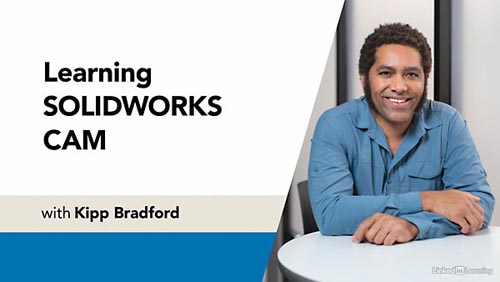
LinkedIn - Learning SOLIDWORKS CAM
Intermediate | 0h 49m | 164 MB | Project Files | Software used: SOLIDWORKS
DOWNLOAD:You must login to show this link. No account? Create Account Category: Tutorials
Information
Users of Guests are not allowed to comment this publication.
