Artstation - MLW Creative - Zbrush To Photoshop Full Tutorial
cod2war
07-Aug-21
0
Related Articles
[Tutorials] Udemy - ZBrush and Photoshop Course on Hard Surface modelling
On 14-Dec-15
by
Udemy - ZBrush and Photoshop Course on Hard Surface...
Udemy - ZBrush and Photoshop Course on Hard Surface...
Udemy - Complete Guide to Zbrush 2022
On 26-Jan-22
by
Udemy - Complete Guide to Zbrush 2022 Duration 12h MP4...
Udemy - Complete Guide to Zbrush 2022 Duration 12h MP4...
FlippedNormals - Concept Sculpting an Orc Bust
On 12-Apr-22
by
FlippedNormals - Concept Sculpting an Orc Bust Duration 1h...
FlippedNormals - Concept Sculpting an Orc Bust Duration 1h...
Udemy – Designing a Film-Quality Fish Bust with ZBrush and Keyshot
On 03-May-24
by
Udemy – Designing a Film-Quality Fish Bust with ZBrush and...
Udemy – Designing a Film-Quality Fish Bust with ZBrush and...
ZBrush: Stylized Sculpting
On 26-Jun-16
by
ZBrush: Stylized Sculpting Software: ZBrush | Project...
ZBrush: Stylized Sculpting Software: ZBrush | Project...
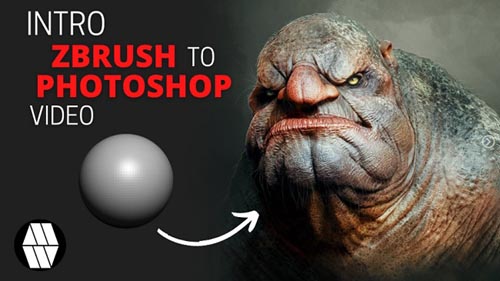
Artstation - MLW_Creative - Zbrush To Photoshop Full Tutorial
Duration 4h Project Files Included MP4
DOWNLOAD:You must login to show this link. No account? Create Account Category: Tutorials
Information
Users of Guests are not allowed to comment this publication.
