Artstation – PerfectBool 1.2 and Anti Aliasing for Zbrush
cod2war
01-Oct-20
0
Related Articles
Pixologic ZBrush 4R8 Win
On 20-Jun-17
by
Pixologic ZBrush 4R8 Win...
Pixologic ZBrush 4R8 Win...
Pixologic ZBrush 4R8 Win/Mac Final plus Update 1
On 06-Jul-17
by
Pixologic ZBrush 4R8 Win/Mac Final plus Update 1...
Pixologic ZBrush 4R8 Win/Mac Final plus Update 1...
Artstation - ZBrush Hard Surface Modeling Timelapse
On 02-Oct-21
by
Artstation - ZBrush Hard Surface Modeling Timelapse...
Artstation - ZBrush Hard Surface Modeling Timelapse...
Gumroad – Autodesk Maya Malcolm341 All Mel Script Pack Maya 2017 – 2020
On 26-Feb-20
by
Gumroad – Autodesk Maya Malcolm341 All Mel Script Pack...
Gumroad – Autodesk Maya Malcolm341 All Mel Script Pack...
Artstation – TEETH – Zbrush 24 Assorted Teeth IMM Brush
On 05-May-20
by
Artstation – TEETH – Zbrush 24 Assorted Teeth IMM...
Artstation – TEETH – Zbrush 24 Assorted Teeth IMM...
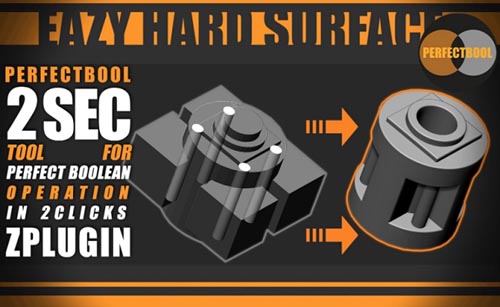
Artstation – PerfectBool 1.2 and Anti Aliasing for Zbrush
==========
Info:
PrefectBool Is a Small Zbrush* Plugin I made during the lockdown, as an artist using Boolean Operations is really time consuming, So I started to code this plugin to make the process of doing Hard Surface mesh with boolean operation Easier, Lighter and Shorter than with the usual way.
So As soon as you know already how to use boolean in Zbrush, you know how painfull is it to get clean result.
With PerfectBool you can get nice and clean shape with only 2 buttons.
Why PerfectBool? :
-Less Time consuming pipeline with Boolean in Zbrush!
-2 Clicks Hard surface mesh Creation!
-Simple operation button! (for wise artists)
-Complex operation button ! (for the crazy one)
-Small Mesh Bevel button with 4 automatics subdivisions lvls
-Big Mesh Bevel button with 4 automatics subdivisions lvls
-Works in Almost every (reasonable) situation!
Anti Aliasing Zbrush
This script make AAliasing effect and makes your model look smoother like on renders but its in viewport in real time. Especially on detailed models.
To install this script just extract archive in C:\Program Files\Pixologic\ZBrush\ZStartup\Macros\Misc and restart Zbrush
You will find two new buttons (AAon, AAoff) in Macros->Misc Menu
Works in Zbrush 2019 and higher (2020 tested as well)
DOWNLOAD:You must login to show this link. No account? Create Account
Category: Tutorials
Information
Users of Guests are not allowed to comment this publication.
