FXPHD – ENV120 – Photoshop Foundations
cod2war
07-Sep-20
0
Related Articles
Udemy - Fundamentals of Image Retouching Techniques: Adobe Photoshop
On 07-Oct-22
by
Udemy - Fundamentals of Image Retouching Techniques: Adobe...
Udemy - Fundamentals of Image Retouching Techniques: Adobe...
FXPHD – DMP209 – Matte Painting Workshop I
On 10-May-20
by
FXPHD – DMP209 – Matte Painting Workshop I Duration 2h...
FXPHD – DMP209 – Matte Painting Workshop I Duration 2h...
Udemy - Photoshop For Arch Viz: Project Based Post-Processing Course
On 15-Feb-23
by
Udemy - Photoshop For Arch Viz: Project Based...
Udemy - Photoshop For Arch Viz: Project Based...
FXPHD - HOU115 - Height Fields in Houdini, Part 1
On 15-Aug-22
by
FXPHD - HOU115 - Height Fields in Houdini, Part 1 Duration...
FXPHD - HOU115 - Height Fields in Houdini, Part 1 Duration...
Phlearn – How to Add Fire Effects in Photoshop
On 29-Jan-21
by
Phlearn – How to Add Fire Effects in Photoshop Duration...
Phlearn – How to Add Fire Effects in Photoshop Duration...
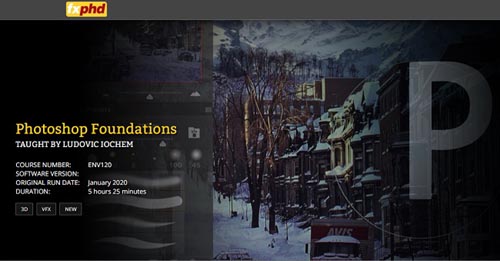
FXPHD – ENV120 – Photoshop Foundations
Duration 5h 25m Project Files Included MP4
==========
Info:
CLASS 1: INTERFACE
An overview of the interface of Photoshop and the main software we will use to create digital matte paintings.
CLASS 2: BRUSHES
An explanation on everything about the brushes in Photoshop: how to set them up, where to find them, how to load new ones, create your own, and save them for later use.
CLASS 3: FREE TRANSFORM & CROP
Working with Free Transform, examining all the options and possibilities. Also, a look at the crop tool and how to use the different guides to reformat your image according to various composition rules.
CLASS 4: CLONE STAMP TOOL
How to accomplish a good image clean-up using the Clone Stamp tool.
CLASS 5: GRADING
An exploration of different ways to grade an image through adjustment layers like Level, Curve, Color Balance, and Hue/Saturation.
CLASS 6: CHANNELS
How to use channels to extract a mask and create a detailed selection. How to grade through a channel to bring out more details in our grade.
CLASS 7: MERGING
The rules for merging elements coming from different sources, with a demonstration using a couple of examples.
CLASS 8: FINAL PROJECT, PART 1
The start the final project with clean up using the Clone Stamp Tool and a sky extraction using channels and the Lasso tool.
CLASS 9: FINAL PROJECT, PART 2
Integrating the background mountains, working towards a grade, and some final tuning of our image.
CLASS 10: FINAL PROJECT, PART 3
Creating two new versions of the same image with two different sky replacements and image colour re-balancing.
DOWNLOAD HERE :
https://seekvn.com/file/cefa80c2f7275e34e99b0fdc06c42c40/FXPHDENV120PhotoshopFoundations.part1.rar.html
https://seekvn.com/file/5966ce8665348f9e5409df1e5b6cb514/FXPHDENV120PhotoshopFoundations.part2.rar.html
https://seekvn.com/file/6ceada9337e69b0432c3db4c50b50ead/FXPHDENV120PhotoshopFoundations.part3.rar.html
https://seekvn.com/file/0b751186dbdb2f07bd95b58ea3ecad75/FXPHDENV120PhotoshopFoundations.part4.rar.html
https://seekvn.com/file/c1dafadc1b816c487268d0beaaff23a4/FXPHDENV120PhotoshopFoundations.part5.rar.html
https://seekvn.com/file/d81cb6b5d2f0b158168dcec8c142420c/FXPHDENV120PhotoshopFoundations.part6.rar.html
https://seekvn.com/file/538193235667452ddb88b401d3ebd59d/FXPHDENV120PhotoshopFoundations.part7.rar.html
Information
Users of Guests are not allowed to comment this publication.
