Artstation – Unreal Shader : Lake & River
cod2war
25-Jan-24
0
Related Articles
Artstation – Unreal Shader : Automatic Landscape
On 25-Jan-24
by
Artstation – Unreal Shader : Automatic Landscape Duration...
Artstation – Unreal Shader : Automatic Landscape Duration...
Artstation – Unreal Shader : Vegetation
On 25-Jan-24
by
Artstation – Unreal Shader : Vegetation Duration 2h 31m...
Artstation – Unreal Shader : Vegetation Duration 2h 31m...
AQUAS 2020
On 08-Jan-20
by
AQUAS 2020 UNITY | 3D | 78.97 MB ========== AQUAS 2020 is...
AQUAS 2020 UNITY | 3D | 78.97 MB ========== AQUAS 2020 is...
Skillshare - Cinema 4D: Design Animated Boat floating on water Surface
On 15-Jan-22
by
Skillshare - Cinema 4D: Design Animated Boat floating on...
Skillshare - Cinema 4D: Design Animated Boat floating on...
Artstation – Unreal Shader : Megascans Assets
On 25-Jan-24
by
Artstation – Unreal Shader : Megascans Assets Duration 4h...
Artstation – Unreal Shader : Megascans Assets Duration 4h...
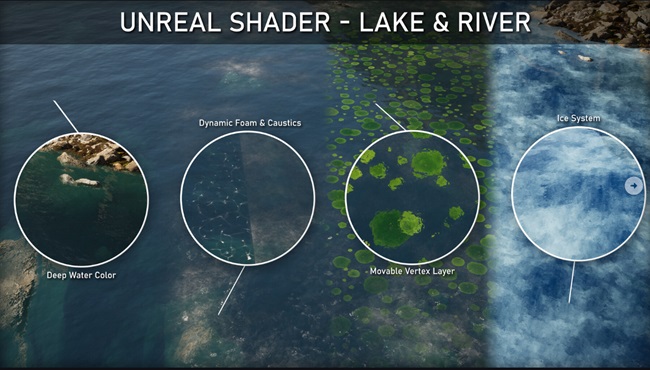
Artstation – Unreal Shader : Lake & River
Duration 5h 9m Project Files Included MP4
DOWNLOAD:You must login to show this link. No account? Create Account Category: Tutorials
Information
Users of Guests are not allowed to comment this publication.
