Shuttle Bay 3 for DAZ Studio
BBlK
23-Apr-24
0
Related Articles
Cargo Bay 02 for Poser
On 29-Mar-24
by
Cargo Bay 02 for Poser Detail link: A smaller cargo bay...
Cargo Bay 02 for Poser Detail link: A smaller cargo bay...
Starship Bridge XT 2 for DAZ Studio
On 04-Apr-24
by
Starship Bridge XT 2 for DAZ Studio Detail link: Product...
Starship Bridge XT 2 for DAZ Studio Detail link: Product...
Chariot Cargo Bay for Poser
On 29-Mar-24
by
Chariot Cargo Bay for Poser Detail link: Product Features:...
Chariot Cargo Bay for Poser Detail link: Product Features:...
Nova Engineering for DAZ Studio
On 08-Aug-24
by
Nova Engineering for DAZ Studio Detail link: The...
Nova Engineering for DAZ Studio Detail link: The...
Nova Bridge for DAZ Studio
On 26-Jul-24
by
Nova Bridge for DAZ Studio Detail link: The bridge room...
Nova Bridge for DAZ Studio Detail link: The bridge room...
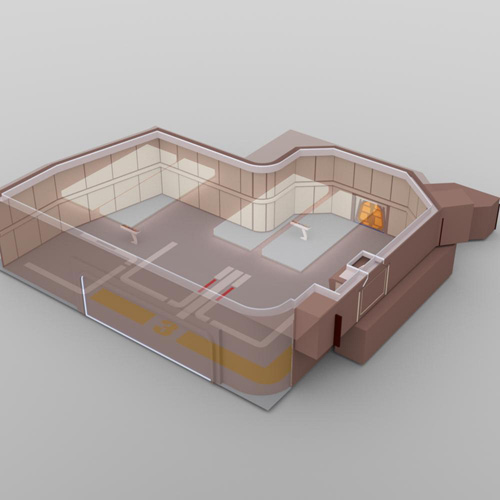
Shuttle Bay 3 for DAZ Studio
Detail link: https://www.renderosity.com/marketplace/products/154979/shuttle-bay-3-for-daz-studio
Let your characters explore the outer reaches of space with this shuttle bay.
The bay can comfortably store one shuttlecraft or two smaller craft.
The upper level booth allows your crew members to operate the doors and tractor beam controls. Two consoles on the ground floor can also be configured as needed.
Model Features:
* This is a two-story set, scaled to the size of the Poser figures.
* The upper walkway and control booth (on the left wall) allow for easy visibility of the incoming shuttlecraft.
* Two sets of large airlock doors (left and rear) allow the crew members access to the rest of the ship.
* Two sets of doors on the upper walkway also allow crew members to leave the shuttle bay.
* Two consoles allow the crew members to operate various functions of the shuttle bay, including raising the main hangar door, leading the shuttle craft into position, and opening the airlock doors.
Product Features:
* DAZ Studio prop: dsf, duf/ png, at 23,035 polygons.
* Like our other sets, all walls (and the ceiling) can be hidden for easier camera placement.
- The wall behind the top booth is separate from the left wall, which can also be hidden or shown.
* The two consoles in the middle of the room are separate parts which can be rotated, moved (trans dials are visible) or hidden/ shown.
* Doors:
- Main hangar door (to go out into space).
- Two large airlock doors on the first level (left and rear).
- Three doors on the second level (two rear, one front).
- Six doors on the first level, behind the shuttlebay, leading out from the rear hallway.
* Includes hallways (and additional doors) behind the large airlock doors.
- There are no hallways behind the hallway doors.
- There is nothing behind the main hangar door- you'll have to supply your own space background for scenes of a shuttle leaving the shuttle bay.
Cameras:
* Seventeen camera files are included.
* The cameras have been positioned so no walls will block the camera.
* Use these to render your scene or as a starting point.
Textures:
* One set of textures is included.
* The control screens and monitors use "maximized" mapping so you can easily use your own textures.
* All of the materials use Iray shaders.
All sales images rendered in DAZ Studio with an HDRI skydome environment.
Designed for use in DAZ Studio 4.9 and above with Iray. Not recommended for use in other software programs.
Warning! You are not allowed to view this text.
Information
Users of Guests are not allowed to comment this publication.
