600 ft Under Vol I
PhuongThao85
11-Dec-23
0
Related Articles
600 ft Under Vol II
On 11-Dec-23
by
600 ft Under Vol II Detail link: Post-apocalyptic...
600 ft Under Vol II Detail link: Post-apocalyptic...
Traffic Underpass
On 19-Dec-25
by
Traffic Underpass construction set; everything you need to...
Traffic Underpass construction set; everything you need to...
Peep Box
On 16-Jun-25
by
Peep Box Detail link: Peep show building, (un)popular in...
Peep Box Detail link: Peep show building, (un)popular in...
Neon Lights
On 04-Feb-24
by
Neon Lights Detail link: Get creative with these fast and...
Neon Lights Detail link: Get creative with these fast and...
Cubicle Office
On 23-Jul-25
by
Cubicle Office Entire floor of a mighty corporation with...
Cubicle Office Entire floor of a mighty corporation with...
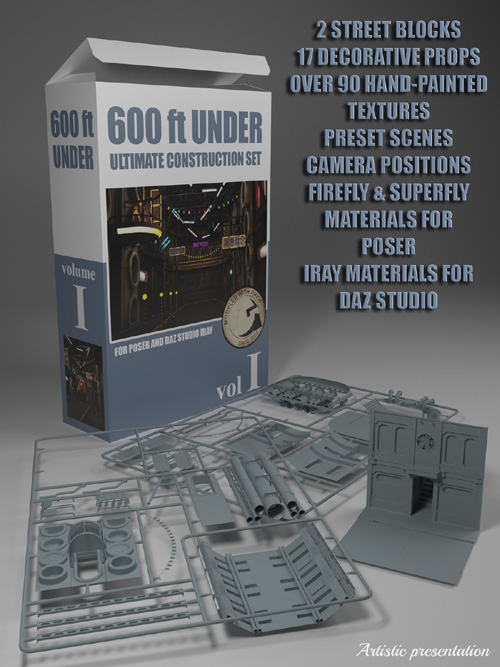
600 ft Under Vol I
Detail link: https://www.renderosity.com/marketplace/products/145818
Post-apocalyptic sanctuary or settlement below surface of distant planet.
This construction kit offers many possibilities! It's your choice!
This product contains two building blocks (main construction elements) and decorative props.
Connect them seamlessly and pose your characters.
Be advised! This product is street-view only scene - no rooms in buildings, no poseable doors
or windows.
Including:
Main building blocks:
Building block 1 - road, ceiling and buildings from both sides
Dead End Block - road, ceiling and curved balcony
(all in character mode; you can hide parts of structure)
Deco props:
Deco Cables - hanging from ceiling - 3 different props
Horizontal Ad - two-sided advertisement board
Vertical Ad - two-sided advertisement board
Chain Lights - colorful lamps
Ceiling Neon Tubes - lamps hanging from ceiling
Ceiling Neon Tubes Mirrored- lamps hanging from ceiling mirrored
Walkway Lamp - traffic alert light
Walkway Sign - traffic alert sign
Tattoo Neon - neon sign
Road and Walkway dirt - for dirty wet effect on walkway or road
Roof Lights - lamps above building's entrance
Window Blinds - external blinds for windows
You can place deco props however and wherever you want,
rotate them, resize...
If you don't have time to assemble scene, I included one preset scene
for you; containing 3 building blocks, dead end block and all decorative
props. Poser users can choose between Firefly and Superfly scene.
Firefly scene also contains lights and Superfly scene use emissive materials
for light, so before load either scene, delete all default lights.
If you use preset scene, you can choose one of 20 cameras included in pack.
DAZ Studio version also contains preset scene with 10 cameras. Light on
scene comes from emissive materials.
Of course, you can always add light source if you want to emphasize
your character or some other detail.
In Poser, Firefly and Superfly materials are available for each part.
DAZ Studio version is only with Iray materials.
Warning! You are not allowed to view this text.
Information
Users of Guests are not allowed to comment this publication.
