Riding Boots Lorelei for G8F/G9
BBlK
03-Apr-24
0
Related Articles
Trinity Pumps for G8F/G9
On 18-May-25
by
Trinity Pumps for G8F/G9 Detail link: Trinity Pumps for...
Trinity Pumps for G8F/G9 Detail link: Trinity Pumps for...
Suyana Boots for G8fG9
On 12-Jul-25
by
Suyana Boots for G8fG9 Detail link: Suyana Boots for...
Suyana Boots for G8fG9 Detail link: Suyana Boots for...
Thigh Boots Hylda for G8F/G9
On 10-Jun-25
by
Thigh Boots Hylda for G8F/G9 Detail link: Thigh Boots...
Thigh Boots Hylda for G8F/G9 Detail link: Thigh Boots...
Fannie Boots for G8F
On 16-Jun-25
by
Fannie Boots for G8F Detail link: Fannie Boots for G8F...
Fannie Boots for G8F Detail link: Fannie Boots for G8F...
Thigh Boots Gloria for G8F G9
On 15-Jan-24
by
Thigh Boots Gloria for G8F G9 Detail link: Thigh Boots...
Thigh Boots Gloria for G8F G9 Detail link: Thigh Boots...
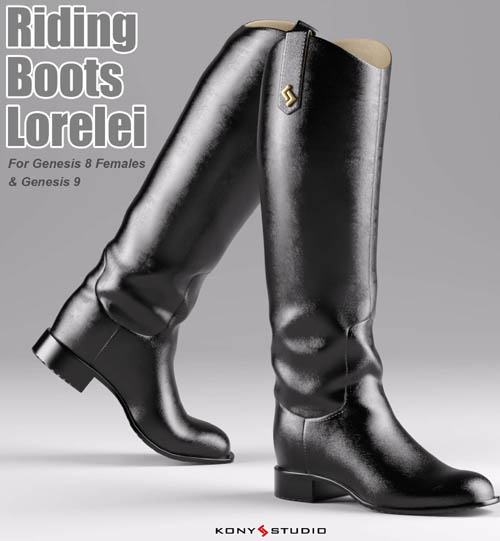
Riding Boots Lorelei for G8F/G9
Detail link: https://www.renderhub.com/kony-studio/riding-boots-lorelei-for-g8fg9
Riding Boots Lorelei for G8F/G9
=============================
Riding Boots Lorelei for G8fs&G9
By Kony
Copyright 2024 Kony Studio
=============================
------------------------------------------------------------
Information:
------------------------------------------------------------
This product was tested in Daz Studio 4.9 on PC.
This product was not tested on a MAC system.
If you should have any problems to get this package working correctly, please feel free to contact me. (through PM or E-Mail)
------------------------------------------------------------
System Requirements
------------------------------------------------------------
This product was created for Daz Studio 4.9.
This product will need Genesis 8 Female / Genesis 9 at DAZ3d.
Most Gensesis 8 Female characters (including Genesis 8.1 Female),Genesis 9 Characters (Including Victoria 9) can use this product.
------------------------------------------------------------
Items that include in this product:
------------------------------------------------------------
Conforming Footwear figure "Lorelei Boots G8f" for Genesis 8 Female
Conforming Footwear figure "Lorelei Boots G9" for Genesis 9
Pose "Foot Pose" & "Foot Pose Reset" both for Genesis 8 Female and Genesis 9
15 Shoes Styles, and 3 Sole styles in Iray materials
Multiple morphs in boots figure to change the style of boots.
"Lorelei Boots G8f" Contained Genesis 8 Female body shape morphs
"Lorele Boots G8f" Contained G8F Characters Morphs:
Aiko8, Victoria 8, CJ8, Kanade 8, Teen Josie 8, IChigo,
Teen Jane 8, Kala8, Olympia 8, Alexandra 8, Josephene 8
"Lorelei Boots G9" Contained Genesis 9 body shape morphs and Victoria 9
character morphs. Support Genesis 9 Characters and most future G9 characters.
Most other body shape morphs can be fit with Daz Studio's Auto-follow
Texture template JPG file for Riding Boots Lorelei (in textures directory)
This Readme file in Documentation directory
------------------------------------------------------------
Installation & Usage Hints
------------------------------------------------------------
To install, unzip all the files to your Daz Studio Library.
To use for G8f/8.1f, just select the G8F/G8.1F figure in your scene, then double click the "Lorelei Boots G8f" figure (in directory People/Genesis 8 Female/Clothing/Kony/Lorelei Boots) to apply the boots figure to the G8f figure,and double click the "Foot Pose for Lorelei G8f" to apply the foot pose to the G8f figure.
To use for Genesis 9, just select the Genesis 9 figure in your scene, then double click the "Lorelei Boots G9" figure (in directory People/Genesis 9/Clothing/Kony/Lorelei Boots) to apply the boots figure to the Genesis 9 figure,and double click the "Foot Pose Lorelei for G9" to apply the foot pose to the Genesis 9 figure.
For some reasons, when the boots model is fitted to the G8/G9 model, there may be slight deformation or mold wear problems, which are caused by some internal morphs of G8/G9. You can try to use "Boots shape fix" to solve these problems: While the boots are fitted to the G8/G9, select the boots, then double-click "Boots shape Fix", so that the boots model will ignore some internal morphs of the G8/G9 and return to a more normal shape.
Multiple morphs in boots figure can be used to change the shape style of the boots.
If your want to remove the Riding Boots Lorelei(G8f/G9) figure, select the boots figure in your scene and right click to delete it, and select the G8f/G9 figure, double click the "Foot Pose Reset" in Lorelei Boots (G8f/G9) library directory to reset the G8f/G9 figure foot pose.
Enjoy!
Warning! You are not allowed to view this text.
Information
Users of Guests are not allowed to comment this publication.
