Inventory Framework Plugin v1.0 / v2.4
BBlK
22-Jan-24
0
Related Articles
Udemy – How To Make A Flexible Inventory System In Unreal Engine
On 31-Jul-24
by
Udemy – How To Make A Flexible Inventory System In Unreal...
Udemy – How To Make A Flexible Inventory System In Unreal...
Udemy – Unreal Engine 5 – Core Item System and Inventory System
On 29-Aug-25
by
Udemy – Unreal Engine 5 – Core Item System and Inventory...
Udemy – Unreal Engine 5 – Core Item System and Inventory...
Udemy - Unreal Engine 5 Blueprints: Multiplayer RPG Inventory System
On 11-Mar-23
by
Udemy - Unreal Engine 5 Blueprints: Multiplayer RPG...
Udemy - Unreal Engine 5 Blueprints: Multiplayer RPG...
Fab – Narrative Pro 2 – Complete Game Framework v2.0.5
On 04-Sep-25
by
Fab – Narrative Pro 2 – Complete Game Framework v2.0.5...
Fab – Narrative Pro 2 – Complete Game Framework v2.0.5...
Complete Godot Course: Game User Interfaces Masterclass
On 17-May-22
by
Complete Godot Course: Game User Interfaces Masterclass...
Complete Godot Course: Game User Interfaces Masterclass...
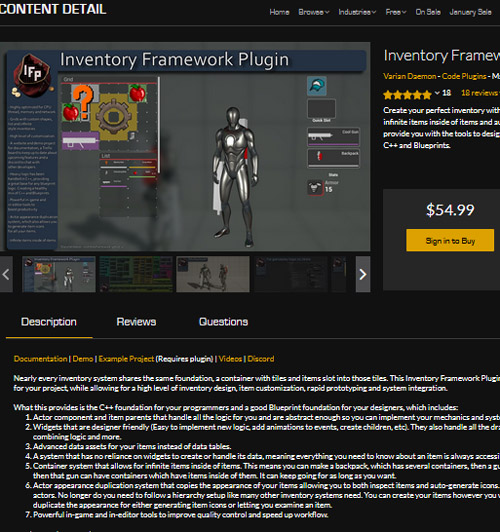
Inventory Framework Plugin v1.0 / v2.4
Detail link: https://www.unrealengine.com/marketplace/en-US/product/inventory-framework-plugin
Nearly every inventory system shares the same foundation, a container with tiles and items slot into those tiles. This Inventory Framework Plugin (IFP) attempts to be that foundation for your project, while allowing for a high level of inventory design, item customization, rapid prototyping and system integration.
What this provides is the C++ foundation for your programmers and a good Blueprint foundation for your designers, which includes:
Actor component and item parents that handle all the logic for you and are abstract enough so you can implement your mechanics and systems into it.
Widgets that are designer friendly (Easy to implement new logic, add animations to events, create children, etc). They also handle all the drag, drop, highlighting, splitting, combining logic and more.
Advanced data assets for your items instead of data tables.
A system that has no reliance on widgets to create or handle its data, meaning everything you need to know about an item is always accessible.
Container system that allows for infinite items inside of items. This means you can make a backpack, which has several containers, then a gun inside one of those containers and then that gun can have containers which have items inside of them. It can keep going for as long as you want.
Actor appearance duplication system that copies the appearance of your items allowing you to both inspect items and auto-generate icons. It works with all actors, not just item actors. No longer do you need to follow a hierarchy setup like many other inventory systems need. You can create your items however you want and the system will automatically duplicate the appearance for either generating item icons or letting you examine an item.
Powerful in-game and in-editor tools to improve quality control and speed up workflow.
Technical Details
Code Modules:
InventoryFrameworkPlugin (Runtime)
InventoryFrameworkPlugin (Editor)
Number of Blueprints: 51
Number of C++ Classes: 28 (10 of which are item children classes)
Network Replicated: Yes
Supported Development Platforms: (Windows, Mac, Linux)
Supported Target Build Platforms: (Windows, Mac, Linux)
Warning! You are not allowed to view this text.
DOWNLOAD:You must login to show this link. No account? Create Account Category: Other Vendors
Information
Users of Guests are not allowed to comment this publication.
