EZVN is currently undergoing an upgrade.
You may encounter a 'File not found' error when downloading.
We apologize for this issue.
You may encounter a 'File not found' error when downloading.
We apologize for this issue.
Damp 8 for V8.1 and M8.1
Posted on Nov-10-2023 20:08 | by PhuongThao85 | 713 views

Damp 8 for V8.1 and M8.1
Detail link: https://www.renderotica.com/store/sku/67595_Damp-8-for-V8-1-and-M8-1
Description
System Requirements:
D|S 4.12 Pro above
Daz3D's Michael 8.1 and Victoria 8.1
Genesis 8 Male Genitalia
Golden Palace for Genesis 8 Female
Bunny Girl Clothes for Genesis 8, 8.1, and 9
dForce Maid Dress and Pose for Genesis 8 and 8.1Females
--------------------------------------
FEATURES:
10 Interacting poses for Michael 8.1 and Victoria 8.1
10 Gens poses for Michael 8.1
8 Gens poses for Victoria 8.1
3 expressions for Victoria 8.1
40 dynamics Morphs for Bunny Girl Clothes
80 dynamics Morphs for dForce Maid Dress(40 morphs each for Maid Body and Maid Dress)
--------------------------------------
Product Copyright:
All of the content in this package was created by screwt
--------------------------------------
Usage Tips or Limitations:
1.Load the character into the scene, select Hip,choose limits off in pose tool,if you don't see pose tool, you can open it in the "Displays the Viewport Options menu",Genesis 8 Male Genitalia also need to set Limits off;
2.load Pose you wish from folder for characters;
3.The file type in this product is H.pose,these poses doesn't require simulation, H.pose will automatically load character poses and clothing Morphs,but sometimes there are errors, when there is an error, you can load the corresponding Zero file, these files are in the root directory of damp 7, and then reload the pose.
4.H.poses only Victoria 8.1,if you want to find it, please select the Clothing, parameter Tab---->Actor---->Damp8.
5.The sofa and chair used in the product are from Living Dining Kitchen by Daz3d,but does not include"go to poses",which means you need to manually adjust the position of the character in the room.
6.When you load poses for female characters, some clothes may mesh intersections, if this happens, you need to manually hide these clothes, or adjust the Morphs to avoid mesh intersections. such as Bunny tail or Bunny ears, Maid BowknotBack,etc.
7.Each group of poses in the product contains five characters. Loading all characters and outfits may cause a software or system crash. In order to ensure the stable operation of the system, you can also reduce the loading scenes of secondary characters. My computer configuration is: CPU: E5-1650 v3, memory: 32GB, graphics card: 2070s.
8.Damp 8 has two versions of clothing that can be used together, but there is mesh intersections. This problem is unavoidable for people who wear clothes and have interactive relationships, The basic solution is to manually hide or adjust,I wrote a PDF file called screwt - Damp 8 for V8.1 and M8.1 Important Notice And User Guide, you can download it in free files,Before you purchase this product, please confirm whether this can meet your requirements.
Warning! You are not allowed to view this text.
DOWNLOAD:
You must be registered member to view links
You must be registered member to view links
Related News
Add Comment
Information
 Users of Guests are not allowed to comment this publication.
Users of Guests are not allowed to comment this publication.


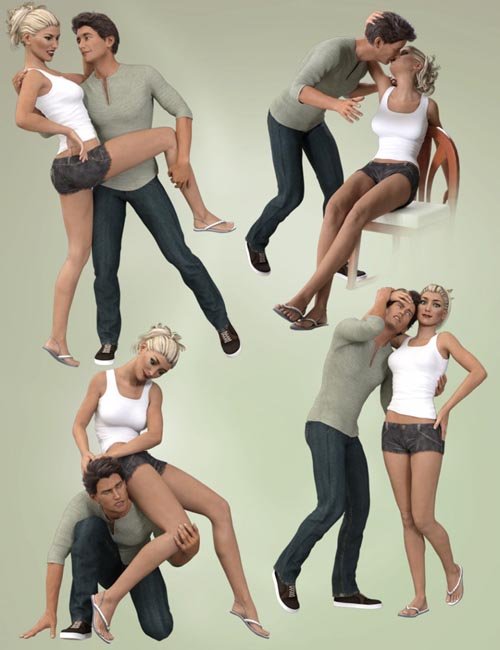


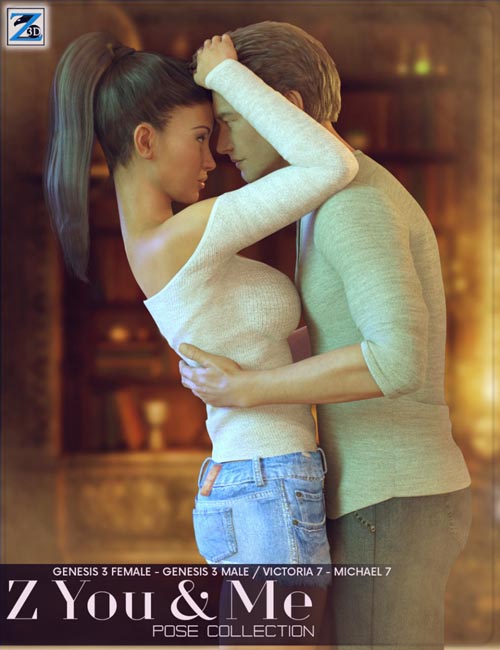
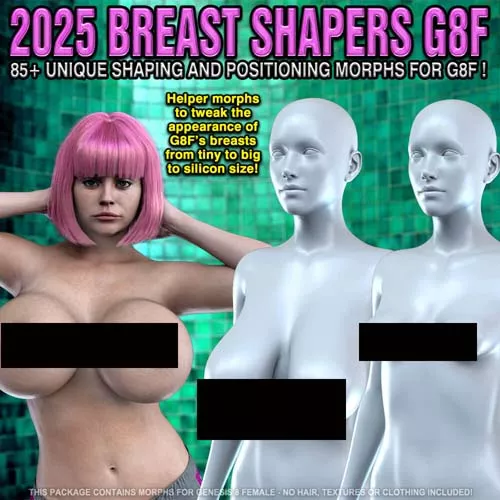 2025 Breast Shapers for Genesis 8 Female
2025 Breast Shapers for Genesis 8 Female
 Flow for Genesis 8 Female
Flow for Genesis 8 Female
 PA Dalia for Genesis 8 Female
PA Dalia for Genesis 8 Female
 MiaKhal for Genesis 8 Female
MiaKhal for Genesis 8 Female
![GCC DOA Pai for G8F [Removed from Store]](https://img.lazioitaly.com/PZNW/2025/1-92.webp) GCC DOA Pai for G8F [Removed from Store]
GCC DOA Pai for G8F [Removed from Store]