CF - 69 Animation
BBlK
06-Nov-23
0
Related Articles
CF - 69 Animation
On 17-May-24
by
CF - 69 Animation Detail link: CF - 69 Animation In this...
CF - 69 Animation Detail link: CF - 69 Animation In this...
CF - Sideways Love Animation
On 05-Oct-23
by
In this animation package, you'll get a total of 1050...
In this animation package, you'll get a total of 1050...
CF - Sexy Cowgirl - Full Animation
On 13-Nov-23
by
In this animation package, you'll get a total of...
In this animation package, you'll get a total of...
CF - Lazy Doggy Style - Full Animation
On 20-Jan-25
by
CF - Lazy Doggy Style - Full Animation Detail link: In...
CF - Lazy Doggy Style - Full Animation Detail link: In...
CF - Standing Rough Pounding From Behind Animation
On 29-May-24
by
CF - Standing Rough Pounding From Behind Animation In this...
CF - Standing Rough Pounding From Behind Animation In this...
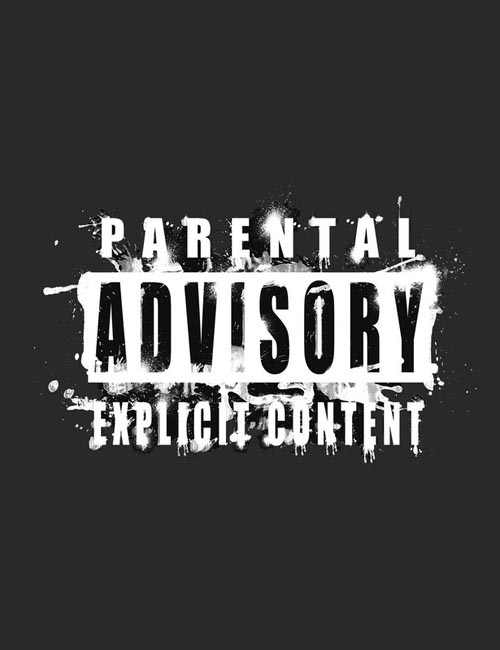
CF - 69 Animation
Detail link: https://www.renderhub.com/cyperfox/cf-69-animation
CF - 69 Animation
In this animation package, you'll get a total of 1200 frames.
The animation contains 5 separate loops that are seamlessly loopable by themselves as shown in the video. The first 4 loops are 120 frames each and the last loop is 70 frames long. The remaining frames are transitions between the loops and the end details.
The animation can be viewed from all angles and will work flawlessly!
If you're only interested in a specific loop, please check out these separate product(s) with only one loop:
www.renderhub.com/cyperfox/cf-69-animation-part-1
www.renderhub.com/cyperfox/cf-69-animation-part-2
www.renderhub.com/cyperfox/cf-69-animation-part-3
www.renderhub.com/cyperfox/cf-69-animation-part-4
www.renderhub.com/cyperfox/cf-69-animation-part-5
The product includes the following files:
- Male & Female character animation
- Female genital shape and animation
- Male genital shape and animation
It is important to note that the facial expressions in the animation were done with a Genesis 8.1 figure, and thus won't be applied to Genesis 8 figures. However, all other animations will apply to Genesis 8.
The bare minimum product(s) needed for the animation to work are:
- Meipe's product "Golden Palace for Genesis 8 Female" and "Storming the Palace for Genesis 8 Female" for the female genital.
- DB XXX's product "XY" for the male genital.
- Sledgehammer's free product "TonguePlus For G8 Couple" for the tongue.
Other product(s) that have been used in the animation are:
- "Glute Control for Genesis 8 Female(s)" for the ass movement.
- 8.1 face controls
- Breast Control
The provided animation files other than the character animation only work together with those products specified above. I highly recommend getting the other products as well, to get the same details as shown in the video.
It is also strongly recommended that you read the "Usage Instruction" file.
Also, I've used character(s) of standard scale & height which should make it a lot easier to do the minor tweaks necessary for other characters.
If you like the animation, please don't forget to like and rate the product! It helps out tremendously!
Finally, I hope you enjoy this animation and is satisfied with the quality!
Requires: CF - Jiggily Dynamics
Warning! You are not allowed to view this text.
Information
Users of Guests are not allowed to comment this publication.
