Couple Time Poses for G8F and G8M
BBlK
23-Oct-23
0
Related Articles
On The Job - Student Poses for G8F
On 06-Dec-24
by
On The Job - Student Poses for G8F Detail link: On The Job...
On The Job - Student Poses for G8F Detail link: On The Job...
Moment of Laughter Poses for G8F Full
On 31-Dec-24
by
I listen to the radio on the way to work and at the end of...
I listen to the radio on the way to work and at the end of...
Shn Jump Poses for Genesis 9
On 29-Apr-25
by
Shn Jump Poses for Genesis 9 Detail link: Shn Jump Poses...
Shn Jump Poses for Genesis 9 Detail link: Shn Jump Poses...
Shn Elegant Poses for Genesis 8F, 8.1F ,9F
On 17-Oct-25
by
Shn Elegant Poses for Genesis 8F, 8.1F 9F Detail link: SHN...
Shn Elegant Poses for Genesis 8F, 8.1F 9F Detail link: SHN...
Shn Action Poses
On 31-Jan-24
by
Shn Action Poses Detail link: Shn Action Poses SHN Action...
Shn Action Poses Detail link: Shn Action Poses SHN Action...
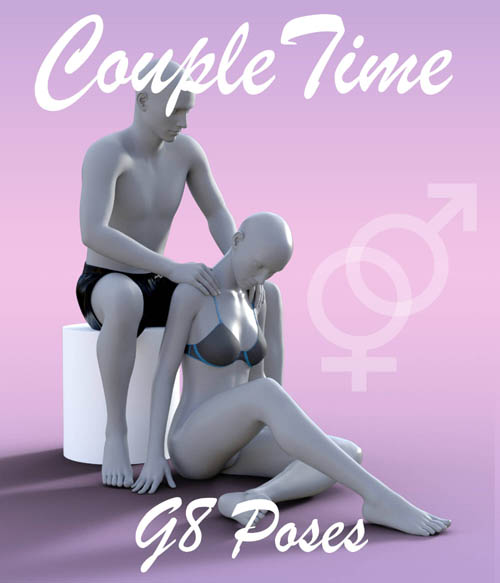
Couple Time Poses for G8F and G8M
Detail link: https://www.renderhub.com/lstowe/coupletime-for-g8
Couple Time Poses for G8F and G8M
CoupleTime Poses for G8
Please Contact me via Site Mail
-------------------------------------------------------------------------------
This is a set of 10 couples poses showing couple time, or relaxing together. Not necessarily too physical this time (I have other sets for those) but these are sets that are connected and have intimacy which should allow you to render couples spending time together.
These poses will potentially work in reverse if you want to apply F to M and M to F, but some tweaking may be required to
account for the differences in proportions and morph shapes. But, tweak away.
I hope you enjoy using these poses in your artwork. I'd love to hear how you get on with them, so it would be great if you could leave a rating or review. It would really help me. There are a variety of links within the pose folders that you can use to find my other products and projects.
Thanks!
Luke Stowe
-------------------------------------------------------------------------------
SYSTEM REQUIREMENTS:
-------------------------------------------------------------------------------
Any computer capable of running DAZ Studio 4.12 or newer.
-------------------------------------------------------------------------------
NECESSARY FILES:
-------------------------------------------------------------------------------
Genesis 8 Female
Genesis 8 Male
A suitable stool/chair prop for the sitting poses
-------------------------------------------------------------------------------
INSTALLATION:
-------------------------------------------------------------------------------
Unzip to your favorite Working DS Library, choosing to overwrite existing, which will merely let the unzip program acknowledge your Documentation and runtime folders.
No data will be lost.
HINT - if you had DAZ open when you copied the files you may see an empty folder. Right-click on the folder and choose REFRESH. The files should now appear.
-------------------------------------------------------------------------------
HOW TO USE:
-------------------------------------------------------------------------------
In the scene tab, select the model that you want to apply the pose to.
Double-click on the pose that you want to apply
If the option for turning off or leaving on limits, try turning them off first. If that doesn't work, undo the pose and try to leave the limits on.
Warning! You are not allowed to view this text.
Information
Users of Guests are not allowed to comment this publication.
