Blendermarket – SimpleBake 5.1.2 and Grid Modeler v1.11.2 & v1.9.6
cod2war
05-Jan-21
0
Related Articles
Bakemaster for Blender v2.6
On 09-Mar-24
by
Bakemaster for Blender v2.6 a powerful and feature-packed...
Bakemaster for Blender v2.6 a powerful and feature-packed...
[Plugins] MightyBake v1.4.9 Win64
On 19-Feb-16
by
MightyBake v1.4.9 Win64...
MightyBake v1.4.9 Win64...
[Tutorials] Baking Texture Maps in Substance Designer
On 08-Apr-16
by
Baking Texture Maps in Substance Designer...
Baking Texture Maps in Substance Designer...
BLEND COLECTION 19-11-2024
On 18-Nov-24
by
BLEND COLECTION 19-11-2024 INCLUDE: 1.SimpleBake 1.7.1 -...
BLEND COLECTION 19-11-2024 INCLUDE: 1.SimpleBake 1.7.1 -...
Udemy - Game asset creation highpoly to lowpoly workflow
On 27-Aug-21
by
Udemy - Game asset creation highpoly to lowpoly workflow...
Udemy - Game asset creation highpoly to lowpoly workflow...
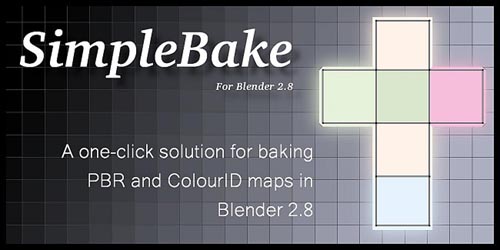
Blendermarket – SimpleBake 5.1.2 and Grid Modeler v1.11.2 & v1.9.6
==========
Info:
SimpleBake 5.1.2
Version 5.1.2 brings UDIM support! Bake to models with a UV map over UDIM tiles. UV map must be created manually. Still in alpha – use this feature with caution for the time being
SimpleBake is the definitive baking solution for Blender 2.8.
Blender 2.8 provides a very powerful way to create complex PBR materials by using nodes. However, what should be a simple process of baking and exporting these materials for use with other software or systems (Substance Painter, Second Life, Sketchfab, Unity etc.) is surprisingly difficult.
SimpleBake aims to address this problem. SimpleBake is an addon / tool that provides a one-click solution for baking PBR maps from materials created in Blender 2.8.
However, SimpleBake isn’t just an add-on for PBR. You can easily bake all of the “traditional” Cycles bake modes, along with other kinds of specialist maps (Ambient Occlusion, Curvature, Thickness, Vertex Colours and Colour ID).
General (apply to all baking)
Keep doing what you are doing – No new workflow to learn. No special node groups or materials to use. No limitations on the complexity of your materials. Just simple baking based on your existing workflow.
Auto export (baked maps) – Automatically export baked maps to external files.
Auto export (mesh) – Automatically export your mesh to external files. The mesh will have materials applied that refer to your exported bake images, making importing it into another application or service easy.
Batch baking and folder organisation – Export your bakes and mesh to custom folders (created where you blend file is saved), and with custom batch names (which are included in the file names). Bake a complex scene in stages with ease, and never accidentally overwrite your baked maps again!
No limits on materials – Your object can have as many different materials as you want. SimpleBake will process them all.
Combine to one texture set – Bake multiple objects to a single texture set in exactly the same way was you bake anything else.
Smart UV handling – Use existing UVs, generate new UVs and generate atlas maps – whatever you need. Either restore your original UV maps after the bake, or leave the ones used for baking applied.
Copy and apply – Option to duplicate your objects and apply the baked textures right in Blender. Textures you have exported will be linked to the external files (see the next point)
External linking – Textures not saved externally will be linked to Blender internal images. Textures saved externally will be linked to the external file. Never again will you close Blender without saving images externally, only to open it later on and find all your bakes were lost.
Easy to use and well documented – SimpleBake is designed with simplicity in mind. It should “just work”. Almost everything has a verbose tooltip. SimpleBake tries to catch every error, and explain to you what you are doing wrong, and how to fix it. Tips are displayed in the interface to avoid common “gotchas”, or where you have selected options that may not work well together (e.g. baking multiple objects to one texture set with their existing UV maps). Also, check out the FAQs on Blender Market for some detailed information about baking and using SimpleBake.
Bake in the background – Choose to perform the bake operation in the background, leaving you free to use Blender to set up your next bake. Import your baked textures and/or objects back into Blender when done.
Automatic updates – No need to come back to Blender Market to grab a new version of SimpleBake. When a new version is available, you will recieve a notification on the SimpleBake panel. You can then automatically update via the SimpleBake user preferences. A quick restart of Blender and you are using the latest and greatest SimpleBake.
PBR Bake Mode
Simple PBR baking – A one-click solution for baking all PBR maps (Diffuse, Metallic / Metal, Roughness, Normal, Transmission, Transmission Roughness, Clearcoat, Clearcoat Roughness, Emission Specular and Alpha). Just tick the ones that you need and SimpleBake will spit them out.
Use complex materials -Create your PBR materials in the usual way. Use multiple Principled BSDFs and Emission shaders to get the result you want. Use Mix Shader nodes to mix them together how you want. Use whatever input to those shaders that you want! Then bake. SimpleBake will make sense of it all. You are not limited.
Bake to target – Bake multiple objects to a single target object with ease. Options for ray distance and cage selection are included.
Sketchfab – Provide your Sketchfab API key to upload PBR models and textures to Sketchfab with one click. Textures will be automatically matched to materials in Sketchfab (though some manual adjustments may be required due to limitations in the Sketchfab API – see the FAQs).
Cycles Bake Mode
Traditional Baking – Bake any of the “traditional” Cycles bake modes (Combined, Roughness, Normal etc). SimpleBake will handle all the node setup and a tonne of other things that make baking in Blender a pain.
Colour Space – Choose your colour space for baked images. Choose whether or not to use this colour space in your exported files.
Specials Bake Mode
Special Maps – Bake a number of special maps including AO, Curvature, Thickness, Vertex Colours and Colour ID. More to be added soon.
Smaller Features Making all baking in SimpleBake just a little easier
Super fast – SimpleBake uses a number of techniques and optimisations to bake super fast and super accurately.
Texture size – Select your desired texture size with one click. Optimum bake margins are set automatically.
Export formats – Export images in a variety of file formats.
Alpha – Bake with or without alpha background.
Colour space and bit depth – Automatic handling of colour space and bit depth for optimal results (while also providing manual overrides if needed)
Grid Modeler v1.11.2 & v1.9.6
Grid Modeler is a convenient tool to create 3D model easily.
Grid Modeler let you Boolean Cut by drawn shape or Create mesh on top of each other. It is a new modeling workflow in blender. It is proven and very efficient.
Features
– Boolean Cut
– Create new faces
– Boolean Slicing
– Powerful Shape functions
– Advanced Grid System
– Construction Lines
– Create Pipes
Grids are very precise and easy to use. You can orient your grid plane by any directions. It is designed to be an very advanced grid system.
DOWNLOAD:You must login to show this link. No account? Create Account
Category: Other 3D
Information
Users of Guests are not allowed to comment this publication.
