Advanced Ambient Light
Admin2
22-Dec-14
3
Related Articles
Lighting 2 Life Light Gels Bundle
On 25-Jan-15
by
...
...
Light The Way
On 18-Dec-14
by
...
...
Ring of Light Lux - Environment Lighting for LuxRender
On 20-Dec-14
by
...
...
BWC Skies 2
On 10-Dec-16
by
...
...
Ambient Moves Volume 1
On 16-Oct-15
by
...
...
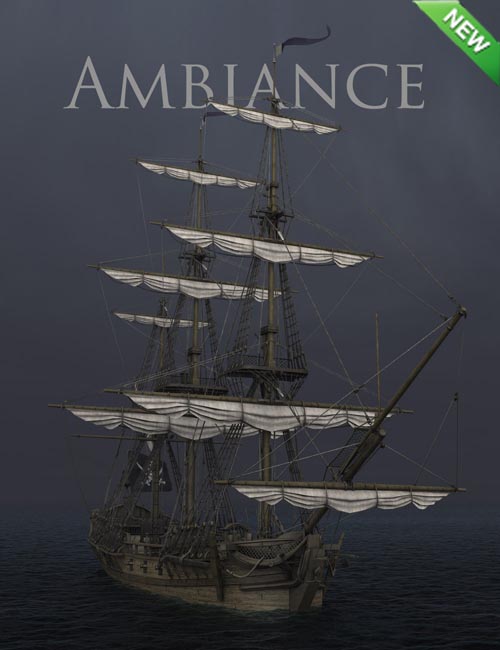
Detail Link: https://daz3d.com/catalog/product/view/id/17031
DOWNLOAD:You must login to show this link. No account? Create Account Category: Daz3DComments (3)
Information
Users of Guests are not allowed to comment this publication.
