dForce Companion 2.0
BBlK
12-Apr-24
0
Related Articles
Feathered Fantasy Outfit for G8F
On 24-Dec-25
by
The Feathered Fantasy Outfit is a 6-piece outfit for the...
The Feathered Fantasy Outfit is a 6-piece outfit for the...
FRQ dForce: Regency Dress for G8F
On 14-Nov-23
by
FRQ dForce: Regency Dress for G8F Detail link: --- PLEASE...
FRQ dForce: Regency Dress for G8F Detail link: --- PLEASE...
dForce Strand-Based Classic Bob 2 Hair for Genesis 9 and 8 Female
On 10-Nov-24
by
dForce Strand-Based Classic Bob 2 Hair for Genesis 9 and 8...
dForce Strand-Based Classic Bob 2 Hair for Genesis 9 and 8...
dForce Strand-Based Half Up Short Ponytail Hair for Genesis 9
On 02-Dec-24
by
dForce Strand-Based Half Up Short Ponytail Hair for...
dForce Strand-Based Half Up Short Ponytail Hair for...
dForce Strand-Based Autumn Style Bob Hair for Genesis 9 and 8 Female
On 09-Nov-24
by
dForce Strand-Based Autumn Style Bob Hair for Genesis 9...
dForce Strand-Based Autumn Style Bob Hair for Genesis 9...
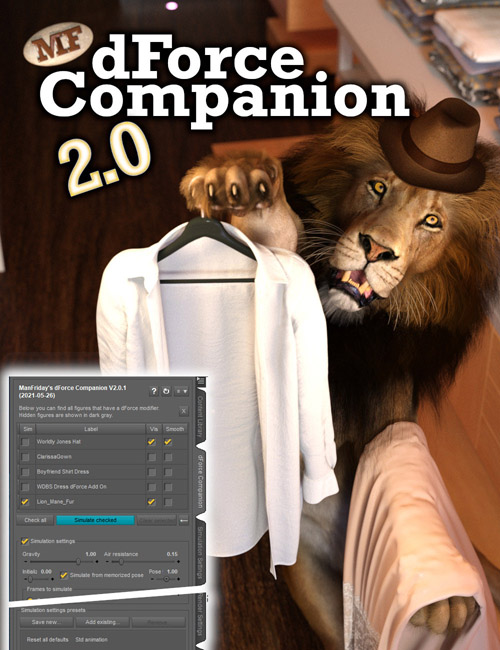
dForce Companion 2.0
Detail link: https://www.daz3d.com/dforce-companion-20
dForce Companion 2.0 is a plugin for Daz Studio 4.12 and above that greatly simplifies your work with dForce (hair and cloth). It provides a new "dForce Companion" pane in your Daz Studio user interface that combines all the frequently used dForce-related settings in one place.
The pane shows you all of the figures (or other nodes) from your Scene tab that have a dForce modifier. This makes it immediately obvious which scene items will be affected by a simulation run. (Especially with hair, this can be hard to figure out otherwise.)
For each figure, you can only simulate that figure (and freeze the simulation for others), as well as turn on/off the "Visible in simulation" flag and the smoothing modifier, if present. You can quickly reset the simulation data for each figure individually as well. For dForce hair items, you can now also access the properties quickly that enable rendering hair in the Iray viewport preview.
No more simulating the wrong item accidentally! No more switching between multiple tabs and scene nodes to find which items have a dForce modifier!
Additionally, you have access to the full set of simulation settings from the "Simulation settings" pane and can quickly create, add, and remove favorite presets to a presets list on the pane. This allows you to have the, say, 3 types of settings you use all the time readily available.
It's 64-bit Windows and Mac supported.
The dForce Companion 1.0 was published in March 2020. Version 2.0 adds the following new features:
Mac support
Simulation settings section on "companion" pane
Simulation setting presets on "companion" pane
Option to show all nodes instead of only figures
Context menu options to quickly access node properties for rendering dForce hair in Iray viewport ("Preview PR hairs", "Line tessellation sides")
Updated and extended the PDF manual
Warning! You are not allowed to view this text.
Information
Users of Guests are not allowed to comment this publication.
