Making Faces ...and Realistic Bodies Too!
PhuongThao85
15-Dec-23
0
Related Articles
UPDATED Measure Metrics Latest For DAZ Studio 4.23
On 24-Mar-25
by
UPDATED Measure Metrics Latest For DAZ Studio 4.23 UPDATED...
UPDATED Measure Metrics Latest For DAZ Studio 4.23 UPDATED...
Measure Metrics Latest For DAZ Studio [Updated]
On 18-Jan-26
by
Have you ever loaded a figure into Daz Studio and thought...
Have you ever loaded a figure into Daz Studio and thought...
Cheeky Booty Shorts for Genesis 8 Female & Free Tape
On 14-Apr-24
by
Cheeky Booty Shorts for Genesis 8 Female & Free Tape...
Cheeky Booty Shorts for Genesis 8 Female & Free Tape...
Haerin 9 Athletic Curves Shape Add-On
On 27-Dec-25
by
Mix up Haerin's look with the Athletic Curves shape...
Mix up Haerin's look with the Athletic Curves shape...
Jaewon 9 Athletic HD Shape Add-On
On 20-Dec-25
by
Jaewon 9 Athletic HD gives Jaewon a new look with more...
Jaewon 9 Athletic HD gives Jaewon a new look with more...
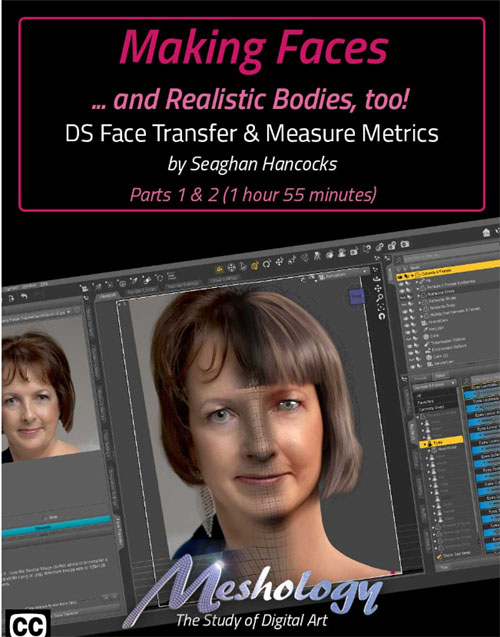
Making Faces ...and Realistic Bodies Too!
Detail link: https://www.daz3d.com/making-faces-and-realistic-bodies-too
Have you ever wanted to put your own face, or perhaps a family member, on a 3D figure? Maybe you want to see yourself reborn in 3D form when you were in high school! Or maybe you’re a storyboard artist and would like the ability to add the actors and actresses to the 3D models for a more realistic presentation of the script, setting you above the competition.
But the face is only half the battle. What about the rest of the body? How do you size them to real-world measurements? We thought so too, so wonder no more!
This tutorial walks you through using the built-in Daz Studio plugin, Face Transfer, and Measure Metrics. Built-in you say? That’s right! Face Transfer is a built-in plugin that gives you a limited number of free tries. After that, you need to purchase the plugin. Measure Metrics, while it doesn’t give you a free trial, also works just like a plugin.
We’ll walk you through not just acquiring the best possible photo for the transfer, but also demonstrate how to fix a less than ideal one.
Using either 200 plus Face and Head Morphs (a product available on daz3d.com) or the Power Poser, we’ll demonstrate a really unique way to adapt the head and face of the 3D model to more accurately represent the real you without the need to understand sculpting or anatomy.
And once your face is you, you’ll be able to size the character to real-world dimensions. Height, waist, bust… well, everything using Measure Metrics.
But it’s not just characters that Measure Metrics works on. It’s like having a digital tape measure, both a carpenter’s tape measure and a tailor’s cloth tape measure in your digital toolbox!
Measurements can be in any unit of measure you prefer. Inches, Feet, Yards, Centimeters, well, you get the idea.
You’ll be able to drop a primitive into your scene and know exactly its dimensions without guessing. Children’s feet will dangle off the edge of a seat at a realistic distance from the floor. You can add a primitive in proper dimensions to represent a potential model you’re considering purchasing, or you can use Measure Metrics to actually measure and dimension the model. The uses are endless.
This is a two-part tutorial, where we look at transferring both male and female faces, as well as the uses of Measure Metrics.
Each episode is professionally edited, sound balanced, and closed-captioned for ease of search and all include a PDF index of key points for ease of reference.
Part 1 – Using Face Transfer Tool (1 hour 4 minutes)
Opening the tutorial, we demonstrate how to install the plugin and where to look for it.
We demonstrate using it on both a male and female, one image shot professionally, the other with a cell phone. We show how to touch up the Face Maps to clean them up.
We show you how to incorporate your reference photos into the best possible use for sculpting your face to the real-world dimensions. A really unique solution we don’t think anyone has ever done before.
Then we end each study with the figure put in a set, light and rendered.
In this part, we also talk a little about copyrights and infringing upon them. It’s important as an artist to understand where your rights start and end, and what kind of paperwork you need to protect yourself and we suggest several sources where to find free Model Release forms.
Part 2 – Using a Less than Perfect Image & Measure Metrics (51 minutes)
As the title says, we start with a less than perfect image, the image of a female smiling and lit poorly, just like real life. We demonstrate what can go wrong, why you shouldn’t use a smiling photo, and if you have no other choice, how to fix it… Oh, and not just one way to fix it… we show two different methods. Both will yield acceptable results.
In this Part, we introduce you to Measure Metrics, what it does, some of its incredible uses. How the script that comes with the product works… or in some instances, doesn’t work at all. We’ve taken the time to experiment with this very useful tool, taking the pain out of the learning process for you, so you don’t think you’re doing something wrong.
This is a very powerful tool and one that any serious photorealist shouldn’t be without.
About the Presenter – Seaghan Hancocks
Seaghan has been working with Daz Studio, and before that Poser, for over twelve years now and his real-world modeling experience spans more than half a century.
As an avid "real-world" modeler and computer nerd to family and friends, he became fascinated with 3D modeling and the incredible reality that it could portray, only being limited by your imagination. With his understanding of software and knowledge, he knows that there is always more than one method to arrive at a solution. This is a key strength in his tutorials as he demonstrates multiple methods that the viewer can use to achieve similar results. This means that the viewer is free to use whatever methods best suit their skillset and work pipeline.
He works commonly works with Daz Studio, zBrush, Hexagon, Blender, and the usual suite of Adobe CC to name some of the more common apps.
Need more convincing, watch our tutorial teaser where we take just a few frames from each tutorial and roll them into this minute-long teaser.
Warning! You are not allowed to view this text.
Information
Users of Guests are not allowed to comment this publication.
