ColorWerks 3: Dye Another Day Iray Hair Shaders
BBlK
22-Oct-23
0
Related Articles
SFD Dual Lobe Hair Shaders, Brows and Lashes Presets for Genesis 9
On 12-Dec-25
by
21 different Dual Lobe Hair Shader Presets for Strand...
21 different Dual Lobe Hair Shader Presets for Strand...
ColorWerks Hair Shaders for Iray
On 28-Jul-18
by
...
...
ColorWerks Extreme: Hair Texture Blending for Iray and dForce Hair
On 25-Dec-19
by
Detail link: Warning! You are not allowed to view this...
Detail link: Warning! You are not allowed to view this...
OOT Hairblending 2.0 Texture XPansion for Tia Hair
On 04-Nov-23
by
OOT Hairblending 2.0 Texture XPansion for Tia Hair Detail...
OOT Hairblending 2.0 Texture XPansion for Tia Hair Detail...
ALO Smaroula Hair for Genesis 9, 8 and 8.1 Females
On 03-Jun-25
by
ALO Smaroula Hair for Genesis 9, 8 and 8.1 Females Detail...
ALO Smaroula Hair for Genesis 9, 8 and 8.1 Females Detail...
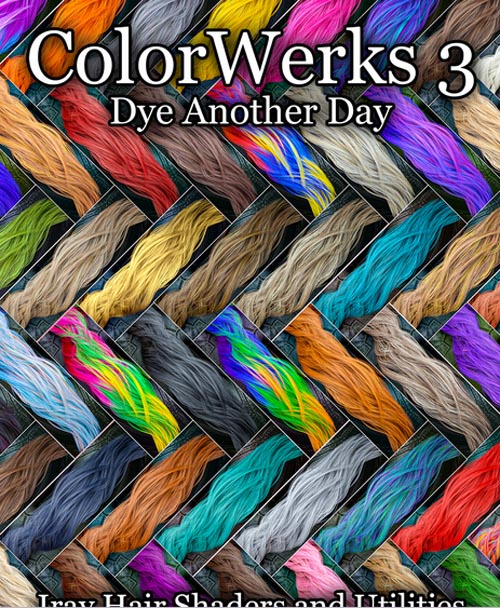
ColorWerks 3: Dye Another Day Iray Hair Shaders
Detail link: https://www.daz3d.com/colorwerks-3-dye-another-day-iray-hair-shaders
"ColorWerks 3: Dye Another Day" is a set of textures and utilities to "recolor" the amazing hair models in your library. Most hair model products include multiple color options, which is great for that particular hair model. With this product, you are provided with more than 300 different hair textures that can be applied to any model in your collection. You can even combine hair models and seamlessly blend them by applying the same ColorWerks texture across the models. It was designed mainly for transmapped hair, ie. hair that uses opacity maps to define the individual strands, but can also be used on "fiber" hair, as well as eyebrows, beards, etc. Results on fiber hair may be different, however.
Each texture has been handmade with lots of different colors and highlights and lowlights. Combined with the translucency and bump maps, hair is rich and multidimensional. Additionally, ColorWerks 3 comes with a number of utility presets that can adjust the final look of the hair, including bump, shine, and tiling. New to ColorWerks 3 is the ability to lighten or darken the chosen texture to not only add more options but can also help if your scene is very brightly lit by toning down the color just enough to handle the bright lights. You also have presets to lighten or darken the roots or tips of a chosen texture.
Aside from the single color bases, such as "blonde", "brunette", "blue", etc., there are dozens of multicolored special presets, which include fantasy colors, ombres, metallics, and streaks. Swap two ombre colors with a simple preset, or offset the fantasy blends up and down the hair with presets.
The shader settings for ColorWerks 3 have been carefully crafted to give you great color and shine, while presets make it easy for you to adjust these settings without digging into the Surface Pane.
Warning! You are not allowed to view this text.
Information
Users of Guests are not allowed to comment this publication.
