Ultimate Pose Mixer Pro with Mega Pose Toolkit
BBlK
05-Oct-23
0
Related Articles
Z Boudoir Leaning Pose Mega Set for Genesis 9 and 8 Female
On 12-Jan-26
by
The Z Boudoir Leaning Pose Mega Set for Genesis 9 and 8...
The Z Boudoir Leaning Pose Mega Set for Genesis 9 and 8...
Z Petite Model Shape and Pose Mega Set for Genesis 9 and 8 Female
On 02-Feb-26
by
Z Petite Model Shape and Pose Mega Set for Genesis 9 and 8...
Z Petite Model Shape and Pose Mega Set for Genesis 9 and 8...
Z Pose Library Falling and Slipping Mega Set for Genesis 9 and 8 Female
On 02-Feb-26
by
he Z Pose Library Falling and Slipping Mega Set for...
he Z Pose Library Falling and Slipping Mega Set for...
Z Restful Slumber Pose Mega Set for Genesis 9 and 8 Female
On 29-Dec-25
by
The Z Restful Slumber Pose Mega Set for Genesis 9 and 8...
The Z Restful Slumber Pose Mega Set for Genesis 9 and 8...
Z Gentlemanly Manner Pose Mega Set for Genesis 9 and 8 Male
On 03-Jan-26
by
The Z Gentlemanly Manner Pose Mega Set for Genesis 9 and 8...
The Z Gentlemanly Manner Pose Mega Set for Genesis 9 and 8...
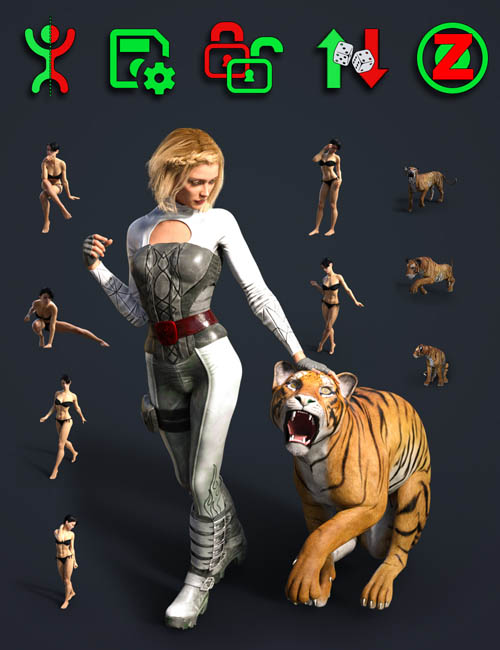
Ultimate Pose Mixer Pro with Mega Pose Toolkit
Detail link: https://www.daz3d.com/ultimate-pose-mixer-pro-with-mega-pose-toolkit
Ultimate Pose Mixer Pro with Mega Pose Toolkit is an incredible set of pose tools compatible with all figures of all generations, and even with non-human figures. It can be used both to create and to modify poses. This huge set of tool will allow you to lock, unlock, zero, save, alter (alter randomly, attenuate or amplify), mirror or swap specific areas of your figures. These specific areas include: left or right leg, foot, arm, hand, as well as full body, lower body, upper body, head and neck, but any other specific part of a figure you want can be partially processed using dedicated scripts.
What you will find here is a huge and coherent set of super useful tools in which Ultimate Pose Mixer Pro is now basically including a Mega Pose Toolkit for an optimal and unprecedented pose tools package. These complementary scripts will allow you to partially save, zero, alter (randomly, attenuating or amplifying), mirror or swap specific areas of your figures and work incredibly well in conjunction with the locking and unlocking tools to create endless possibilities! For instance you can decide swap left and right arms without swapping the right hand. And this is only two clicks, the first one to lock the right hand, the second one to swap the arms! You can set up the possibilities easily, and they are really endless!
All the scripts concerning specific body areas can be associated with additional bones using files gathering the lists of the bones corresponding to each body part, meaning that, for instance, if you add the bones of left paw of an animal to the list corresponding to "left arm" - which can be super easily and automatically done in 3 clicks - and then all the scripts of the package acting on the left arm only will identify this left paw as a left arm.
The "pro" naming you find in Ultimate Pose Mixer Pro with Mega Pose Toolkit is here because it is a much more advanced version of the already existing Ultimate Pose Mixer, including exclusive features. In this pro version, not only you will find the possibility to very easily apply any pose preset as a partial pose, but you will also benefit from full Genesis 9 support, an enhanced and optimized menu and a complete and organized toolbar accessibility - which drastically speeds up the workflow, a full support for poses using Pose Controls, the possibility to have the scripts acting on different body areas working on any figure you want - via the new lists option already mentioned, useful bake to transform tools, the possibility to easily create and process new specific lists of bones (such as left wing, wings, tails), the possibility to restore a fast stored posed either on unlocked bones, or on locked bones, and finally, you find all the additional partial scripts allowing you to process the exact body part you want, the processes being save, zero, mirror, swap, alter (random, attenuate, amplify).
All the tools available in this package will allow you to create or adjust your pose body part by body part, without modifying the body parts you don't want. And their organization and accessibility will speed up your workflow.
The pose mixer pro base process, the one consisting mixing poses, is extremely easy to use. Using the lock and unlock scripts provided, all the Pose Presets you will use will act as Partial Poses, applying only onto the unlocked areas of the figure. Once you locked the body parts you don't want to be posed, you can test as many poses as you want, one after the other, by simply double clicking them! And this without any interface required! Note that you can, if you prefer, work with an interface, but this is totally optional. You like your lower body pose but not the rest? Lock it in one click and tests as many new pose presets as you want for the upper body. But this is not limited to these large body areas, you can lock and unlock the exact body parts you want, there is no limitation, meaning that for instance you can unlock only one or a few fingers to be posed, or only one or a few bones. And even if you like to pose your figures manually, this will be great help, preventing the body parts you already posed to move when you work on the pose of the new body parts you need to work on.
Ultimate Pose Mixer Pro with Mega Pose Toolkit is compatible with any figure, of any generation, even with any other rigged creatures such as animals, dragons, robots.
For human figures, including Generation 4, Genesis, Genesis 2, 3, 8 and 9, or any figure with the same bones names, presets are included so that you can partially lock, unlock, alter (randomly alter, amplify or attenuate), zero or save the way you want the main parts of the body. Many of these scripts come with options. For instance zeroing scripts have a skippable bake preprocess, and all alter, attenuate, and amplify scripts can be restrained to the exact rotations angles (x, y or z) you want.
For any figure, animals, human beings, robots, dragons, strange creatures, special scripts are included to ensure a fast locking, unlocking, mirroring, zeroing, altering and saving of very precise areas of the body. They allow to process only the selected bones of the figure, or all the bones selected with all their children bones. These process "selected" or "selected and below" scripts are an extremely powerful solution to process only the part of any figure you want, even not human figures. And remember that in any case (human or other creatures) you can create in the blink of an eye specific lists of bones which can then be processed at any time you want, or complete existing lists. You generally work with a Dragon? Create the lists you need, such as tail and wing, and you'll be able to process those lists (lock, unlock, save, zero, etc.) whenever you want!
In order to gain a maximum of time and efficiency, you will find three different ways to access the scripts. The first on is the classical way, from the Smart Content or Content Library, then you will find all the tools in organized menus, and finally you can access them via toolbars. Toolbar tools (visibility, re-dock toolbars) are available via the menus.
With Ultimate Pose Mixer Pro with Mega Pose Toolkit, create and build tons of new poses by applying piece by piece different Pose Presets exactly on the partial parts of the body you choose, by locking body parts to prevent them from being edited. Empower your pose process by mirroring, swapping, zeroing, altering, amplifying, attenuating, or saving the exact body area you want with a minimum of clicks and efforts, whatever the figure you're working on, and all this in the blink of an eye!
Warning! You are not allowed to view this text.
Information
Users of Guests are not allowed to comment this publication.
